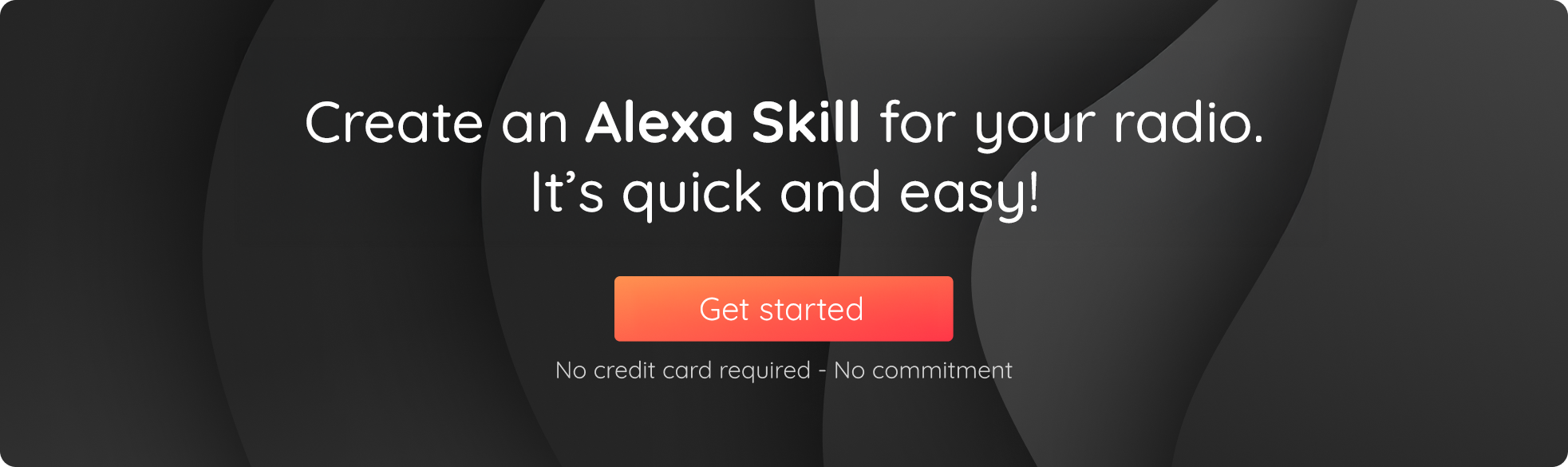The popularity of smart speakers like Amazon Alexa continues to rise, making them an essential platform for reaching new audiences. As a radio station owner, adding your station to Alexa can significantly expand your listener base and provide convenient access for your existing audience.
In this article, we’ll guide you through the process of adding your radio station to Alexa, highlight the benefits of doing so, and provide tips for optimizing your station’s presence on smart speakers.
1/ The rise of smart speakers
2/ What is an Alexa Skill?
3/ Why add your radio to Alexa?
4/ How to add your radio to Alexa?
5/ Best Practices for Alexa Integration
6/ Frequently Asked Questions
The Rise of Smart Speakers
Smart speakers have revolutionized how people consume audio content, including radio, by introducing a level of convenience and personalization that traditional methods couldn’t match. According to Contimod, 71.6 million people in the United States use Amazon Alexa, opening your radio to a world full of new potential listeners!
There are many reasons for which these connected speakers have found a place in the homes of many, such as:
- Ease of Access: With simple voice commands, users can instantly tune into their favorite radio stations or audio content without needing to search through apps or websites.
- Personalization: Smart speakers integrate with user preferences, allowing personalized recommendations based on listening habits.
- Increased Discoverability: Radio stations can reach new audiences who discover them through curated suggestions or by searching for topics and genres rather than specific station names. Skills like those provided by RadioKing allow smaller or niche radio stations to compete with major broadcasters.
- Multitasking-Friendly: Smart speakers excel at providing hands-free functionality, making it easy for users to listen to the radio while cooking, cleaning, or working. This has led to audio becoming a more integral part of daily routines.
By making audio content more accessible, interactive, and personalized, smart speakers have not only changed how people listen but also reshaped the expectations for radio and audio entertainment in the digital age.
What is an Alexa Skill?
You can look at Alexa Skills like “vocal apps”. They can be either used by using voice commands to Alexa, Amazon’s digital assistant, which is available on Amazon’s Echo devices and Echo speakers such as Amazon Echo, Amazon Echo Dot and Amazon Echo show and other standalone smart speakers. These skills (or “vocal apps”), can be installed on the Alexa platform and allow people to interact with different content using voice commands.
Why Add Your Radio Station to Alexa?
Reach a Broader Audience
Smart speakers are often used by tech-savvy individuals and families who may not discover your station through traditional means. By being available on Alexa, you position your station to be discovered by this potential audience.
Enhance Listener Convenience
Listeners can access your station instantly with voice commands, eliminating the need to manually search for your station on apps or websites. This simplifies the listening experience for your audience!
Stay Competitive
As more radio stations adopt smart speaker technology, it’s crucial to stay ahead of the curve. Being accessible on Alexa signals to your audience that your station embraces modern trends.
How to Add Your Radio Station to Alexa
One of the simplest ways to get your station on Alexa is by creating an Alexa Skill. RadioKing offers a solution specifically designed for this purpose. Here’s how you can do it:
- Sign Up on RadioKing If you’re not already using RadioKing, start by signing up for an account (for free).
- Set Up Your Alexa Skill Once you’re logged in, navigate to the “Alexa Skill” section. Here, you can create a custom skill for your radio station. You’ll need to provide some basic information:
- Station Name: This will be the command users say to Alexa, e.g., “Alexa, play [Your Station Name].”
- Description: Write a brief description of your station to help users understand what kind of content they can expect.
- Stream URL: Input the direct URL of your radio station’s stream.
- Logo: Upload your station’s logo for branding purposes.
- Submit for Approval After filling in the required details, RadioKing will handle the technical aspects and submit your skill to Amazon for approval. This process usually takes a few days.
- Promote Your Alexa Skill Once your skill is live, inform your audience by promoting it on your website, social media channels, and during your broadcasts.
Best Practices for Alexa Integration
To ensure your station thrives on Alexa, follow these tips:
- Optimize Your Station Name Choose a name that’s easy to pronounce and remember. Avoid complicated phrases or words that Alexa might misinterpret.
- Keep Your Stream Reliable A high-quality, uninterrupted stream is crucial for retaining listeners. Regularly test your stream to ensure it works seamlessly on Alexa devices.
- Engage Your Audience Encourage listeners to leave positive reviews for your Alexa Skill. Ratings and reviews can help boost your skill’s visibility in the Alexa Skill Store.
- Update Regularly Periodically review your Alexa Skill’s description, logo, and stream URL to ensure everything is up-to-date. If you introduce new programming or rebrand your station, reflect these changes in your skill.
RadioKing simplifies the process of adding your station to Alexa by handling the technical complexities. Our platform ensures that your Alexa Skill is professionally created and compliant with Amazon’s guidelines.
FAQ
How much does it cost to create an Alexa Skill?
With RadioKing, you can create your own Alexa Skill for $99/ year.
Can I ask for the creation of my Alexa Skill even if my Radio is not hosted by RadioKing?
Yes of course! You can order your very own Alexa Skill directly by following this link: My Radio on Alexa
I am an FM Station, can I be available on Alexa?
If your FM radio is already on the Internet and you have an audio stream, we can create your Skill. Your FM radio isn’t available online yet? Find out how to broadcast your FM Radio on the internet today!
Can I have multiple radios on the same Alexa Skill?
For now, you can only have one single radio per Skill.
Adding your radio station to Alexa is a strategic move that can help you reach new audiences and provide a more convenient listening experience for your fans. With the assistance of platforms like RadioKing, the process is straightforward and efficient. Don’t miss out on the opportunity to bring your station to the forefront of modern audio consumption.
Get started today and ensure your station is just a voice command away for millions of Alexa users!