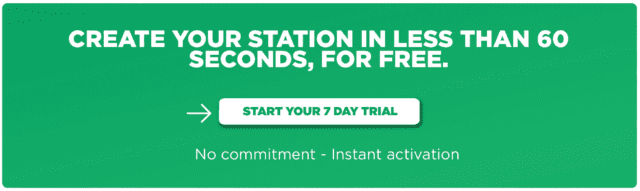TuneIn is one of the most popular online directories, with 75 million monthly active users. It currently broadcasts over 100,000 radio stations and 5.7 million podcasts. Adding your radio station to the TuneIn directory is a great way to boost your visibility. Plus, it’s completely free!
TuneIn is currently accepting new submissions for their platform, and reviews each case individually. Here are the steps you’ll need to follow in order to submit your station:
Personal information
- Head over to the submission form via this link.
- The first fields of the form are rather straightforward:
– Your name
– Title (Station owner, radio host…)
– Your contact email address
– Company’s legal name (If you don’t have your own company, you can put “N/A” or simply enter name of your radio station)
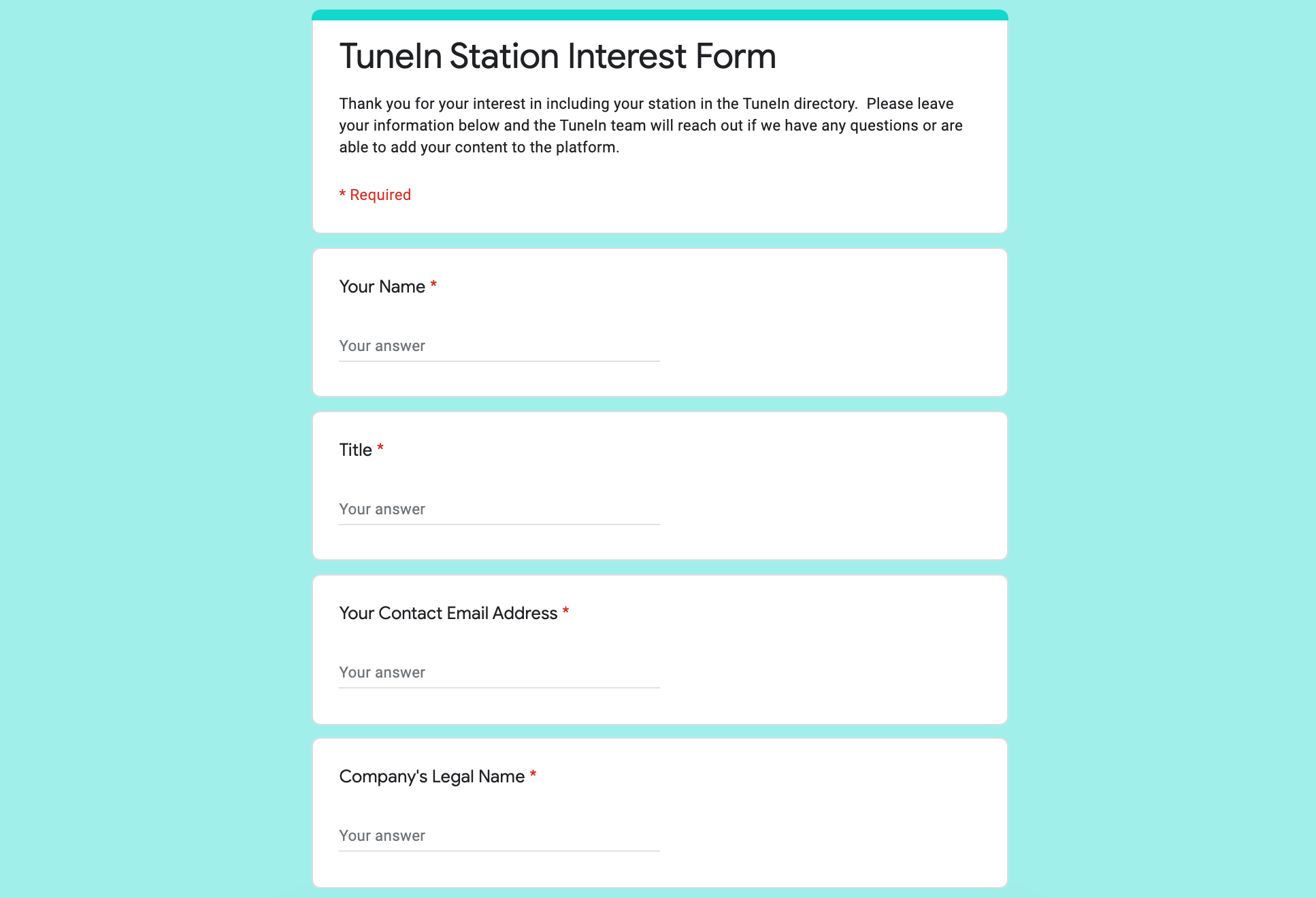
Station details
In this section, you’ll need to provide details regarding your online radio station:
- The name(s) of your radio station(s): If you have multiple stations you would like to submit to TuneIn, you can list more than one.
- Station Category: Here, you’ll need to select if your radio station is a Terrestrial Broadcast, DAB, or Pure Play. Pure Play refers to a station that only streams over the internet. If you have a radio station hosted by RadioKing, you’ll need to select Pure Play.
- Genre: Select the genre that corresponds to your radio station.
- Website: If you have a website for your radio station, you can enter the link here.
Top Tip: If you don’t have a website, you can enter the link to your Radio Page on the RadioKing Listening Platform. - Location Country: Enter the country you and your station are based in.
- Territories where content owner has distribution rights: In this section you’ll need to list the countries where you have content distribution rights. To put it simply, these are the countries covered by your music license.
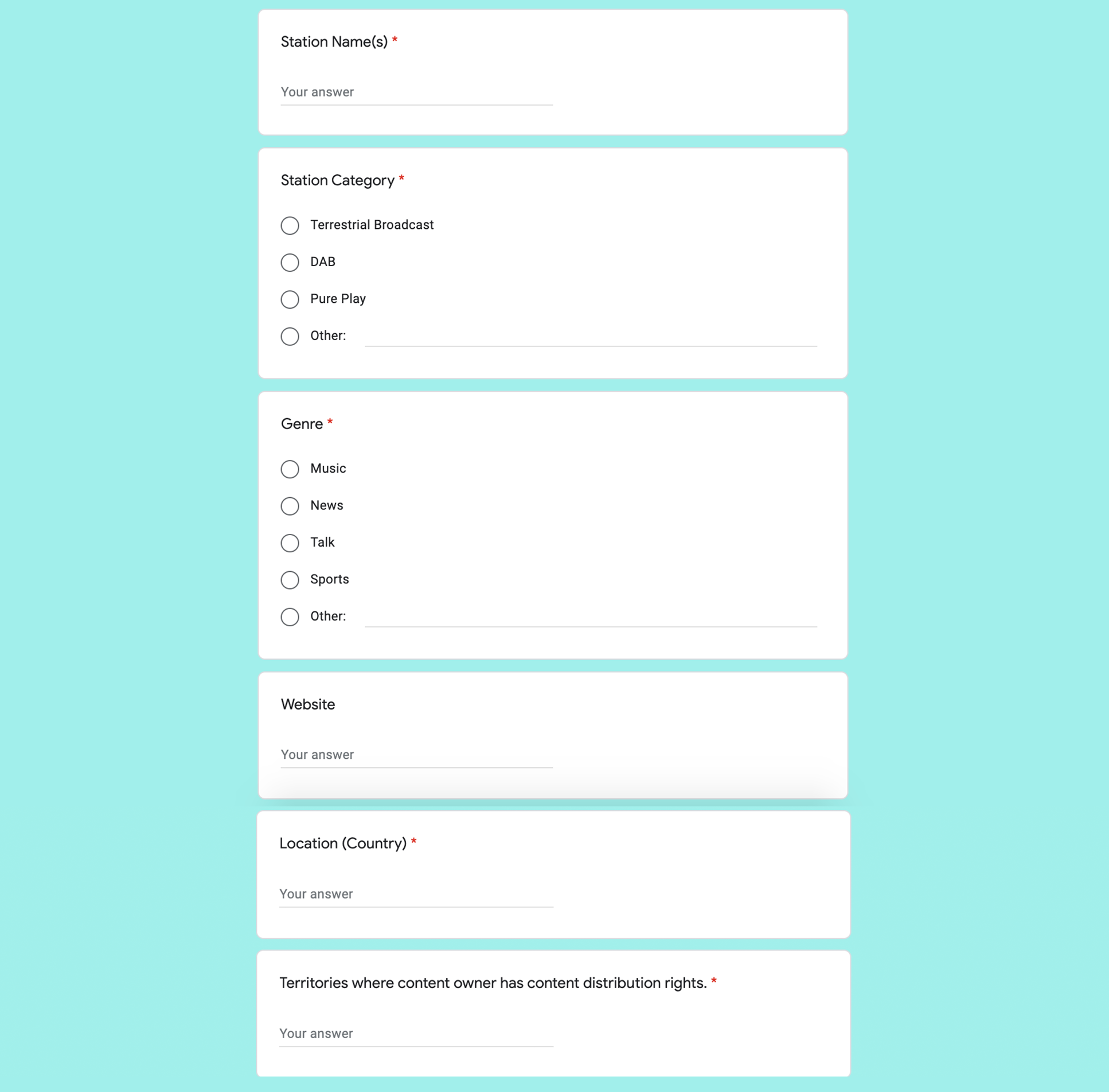
Station Statistics
This part of the submission forms requires you to provide information regarding the statistics of your radio station. If you’re a RadioKing client, you can find all of this information under the Statistics Tab in your Radio Manager.
- Unique Listeners (30, 60 and 90 days): You can find this information under Statistics > General in your Radio Manager. You can select a specific time period thanks to the calendar.
- Total Listening Hours (30, 60 and 90 days): You can find this information under Statistics > General in your Radio Manager. You can select a specific time period thanks to the calendar.
Top Tip: Don’t forget that you can easily switch from “Unique” to “All” (Total) listeners!
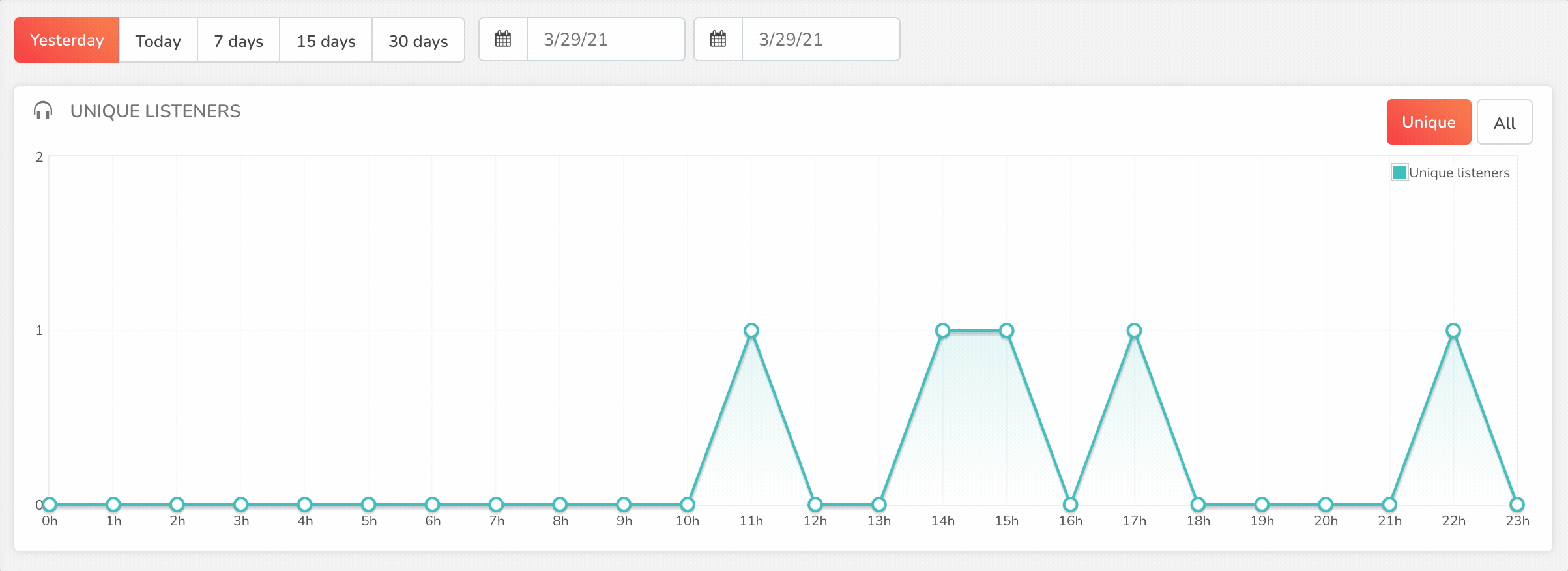
3. Session Starts (30, 60 and 90 days): You’ll find the total number of sessions started under Statistics > Listeners in your Radio Manager. You’ll also be able to see the session duration, and the location.
4. Number of Commercial Minutes per Hour: Finally, you’ll need to enter your station’s number of commercial minutes per hour. This refers to any advertising that occurs on your stream. You can access your track history under Scheduling > History.
To finish the submission form, you must indicate whether you already have a radio station listed in their directory. If you do, they ask that you provide the station ID.
Then click the submit button, and you’re done!

As indicated in the submission form, the TuneIn team will contact you if they have any questions or are able to add your content to the platform!