We know to what extent the broadcast quality of your radio is important. As of now, the Radio Manager includes multi-encoding, allowing you to make the most of an optimized mobile stream and a HD stream.
.
This update is provided for our Pro & Business offers so that your most demanding listeners can enjoy superb sound quality.
![]()
How do I change the quality of my stream?
The Radio Manager now includes a “Streams & Quality” tab found under “Settings” which allows you to manage the quality of your mobile stream & high bandwidth.
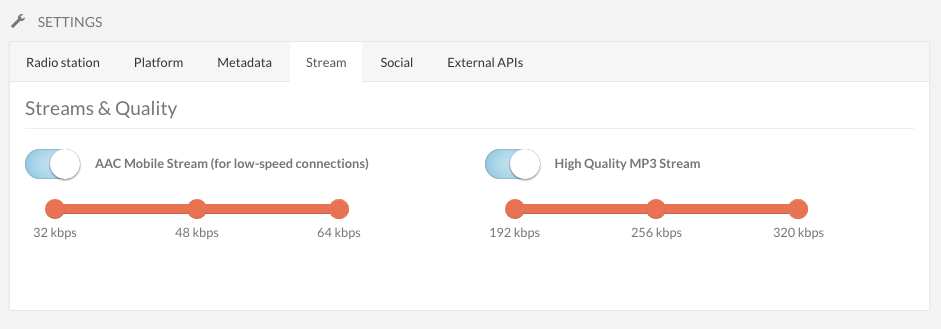
1. Head over to the Radio Manager
2. Click on Settings in the menu on the left.
3. Select Stream.
4. Activate the option High Quality depending on your subscription option.
5. Click Save.
Attention : Enabling this option is reserved for Pro & Business offers.
.
. The Pro offer allows you to broadcast at a low or high bitrate up to 192 kbps.
. The Business offer allows you to broadcast at a low or high bitrate up to 256/320 kbps.
.
What quality does my stream use?
The Radio Manager proposes several levels of quality for broadcasting your stream, in AAC+ & MP3 formats.
. 32, 48 & 64 kbps (AAC+): Normal and optimal quality on mobiles
. 128 kbps (MP3): Standard quality on computers and web readers
. 192, 256 & 320 kbps (MP3): High quality on computers and web readers
.
Once your various streams are activated, find the listening links under the “Listening Links” tab in the “Widgets” section.
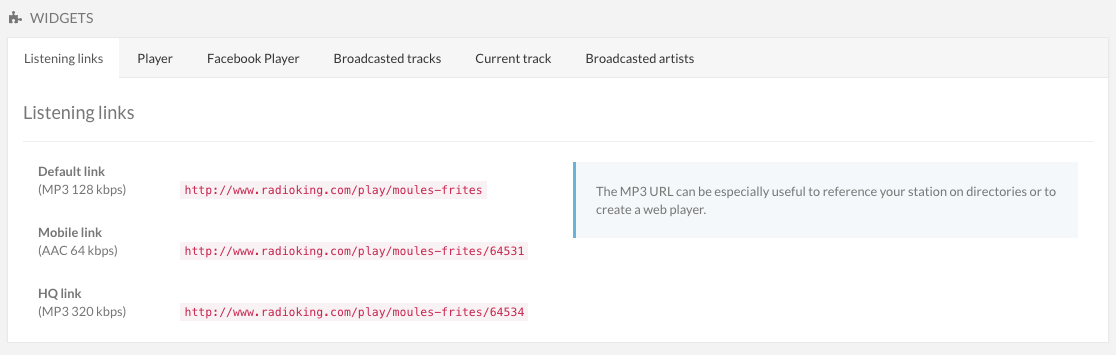
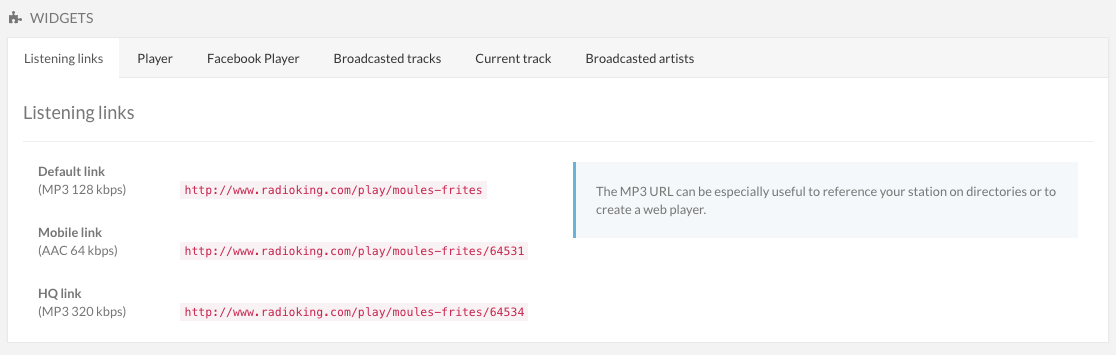
![]()
![]()
![]()
Already like the Radio Player? Well, you’re going to love it in HD!
With this update, the Radio Player includes a HD button, which gives your listeners the opportunity to select their desired listening quality. This button is automatically activated as soon as your stream allows it, so you don’t need to configure anything!