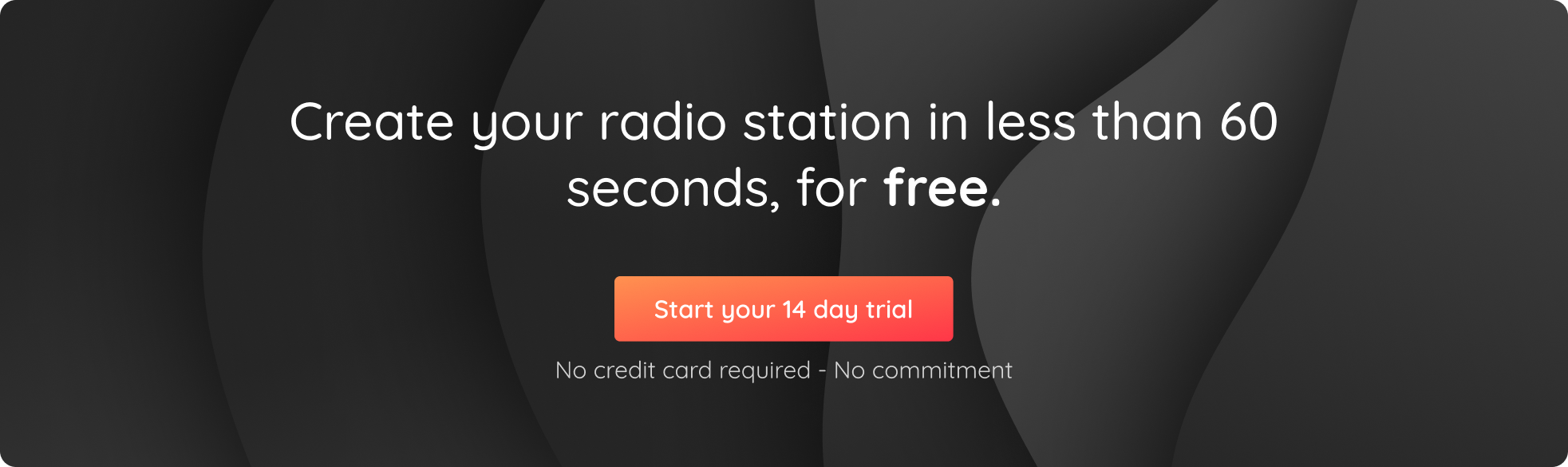Looking to get your own radio station up and running? In this article we’re going to show you essential software for radio stations: from setting up your stream, to controlling your sound levels. Let’s dive right in!
1/ The Radio Manager
Ok so this may not technically be a software for radio, but to start your station you’ll need to find a hosting platform. At RadioKing, we have 3 Radio Offers that provide you with access to the Radio Manager.
This online platform allows you to create and manage your online radio station! It includes all the modules and features needed to organise your content, share it, and measure your results:
- An intelligent media library to upload your content and create your own playlists & programs. You can also tag your songs (genre, year, duration, BPM etc…) to better organise your MP3 files.
- A simple planning tool to schedule your content to broadcast automatically (and up to 6 months in advance).
- Detailed statistics regarding your listeners.
- Customisable widgets to help you share your radio station (including a radio player & Facebook player).
- Live broadcasting compatible with various software (IceCast).
- A team area that allows you to add admins to help run your radio station.
- And many other features such as: geo-protection, automatic tweets, a dedicated page on the RadioKing listening platform.
2/ Live broadcasting software for radio stations
Another essential piece of software for radio is a live broadcasting software. This will allow you to go live and speak directly to your listeners in real time. There are many different softwares available, some that are more complex than others. Here are our top 3:
MIXXX
One of the most popular DJ-ing software for radio stations! It includes 4 decks for mixing music, as well as a number of audio processing features.
Available on Mac OS, Windows & Linux
BUTT
A simple encoder that will allow you to broadcast live and record your sessions.
Available on Mac OS, Windows & Linux
VIRTUAL DJ
Another highly used software for radio DJs, it includes many features like advanced mixers, equalization, powerful track management with smart folders and more.
Available on Mac OS and Windows
For more a detailed list on various live broadcasting software for radio stations, we invite you to take a look at this article.
3/ Audio recording software for radio stations
When running a radio station, there may be times when you want to pre-record your radio shows and broadcast them at a later time. It’s also a great way to turn your radio shows into podcasts, and make them available on your app or website!
In order to record your shows, you’ll need to use an audio recording software. Our top 3 selection of free recording software for radio shows are:
- Audacity: Whether it’s for creating jingles, editing your radio shows or simply for recording, Audacity is perfect for all your audio creations. Plus, it’s free to download!
Available on Mac OS and Windows
- GarageBand: A popular software for musiciens, it can also be used to easily record your shows. Plus, you can add effects to your voice and easily drag and drop your jingles on a second audio track.
Available on Mac OS
- Reaper: This software is the most complex of the 3, and is extremely customisable. It has many features that will allow you to edit your show after recording.
Available on Mac OS and Windows
These software solutions are also great for creating your own jingles or advertisements! Discover how to create your own jingle in this article!
Top Tip: SoundTrap is a great online platform that allows you to incorporate musical instruments and sounds from their music library in order to create your jingles, sweepers, ads etc…
4/ Normalisation
The last essentiel software for radio stations that we’re going to talk about is MP3Gain. This software allows you to normalise your MP3 files so that they are all at the same volume level.
As you know, not all songs are recorded at the same volume. This can result in an unpleasant listening experience for the audience of your radio. By using MP3Gain, you ensure that your listeners won’t have to manually adjust the volume on their device in between tracks.
Now you know the essential software for radio stations, let us know in the comments if you try any of them!