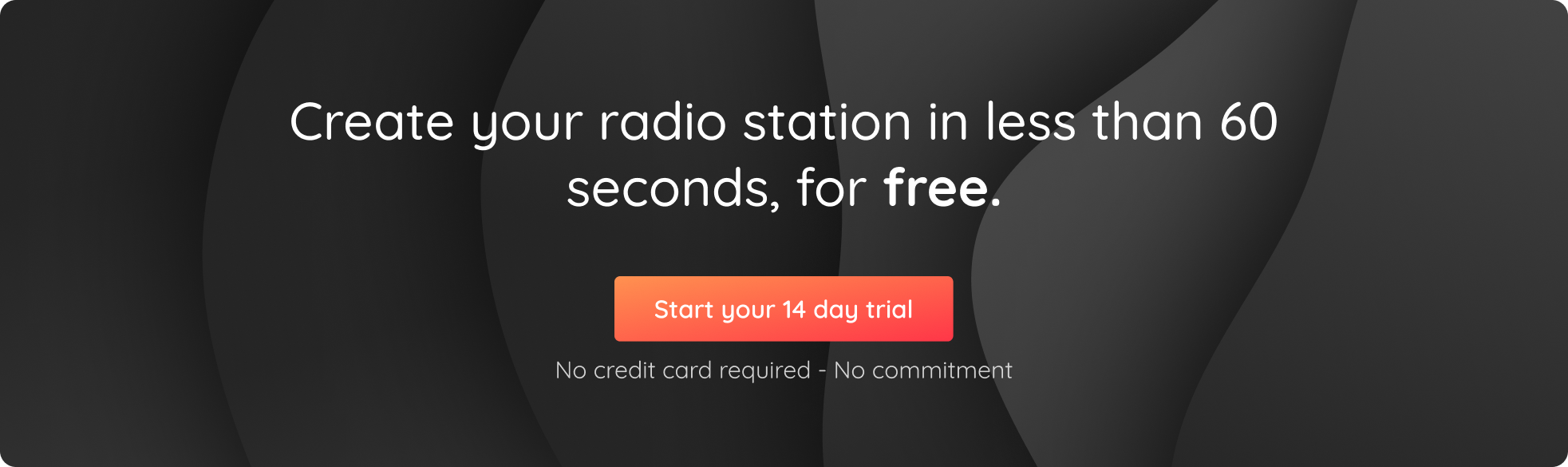In today’s digital age, creating a mobile app is crucial for radio stations to stay relevant and competitive. An app enhances accessibility, allowing listeners to tune in from anywhere at any time, which expands the station’s reach. It also fosters greater user engagement through interactive features like live chat, social media integration, and personalized content. Ultimately, a mobile app helps radio stations build a loyal, engaged audience while adapting to modern listening habits. In this guide we’ll go through the essential steps to develop a successful app for radio stations.
1/ Define your objectives
2/ App design
3/ Essential features
4/ Choosing the right platforms
5/ Prepare your launch
6/ Promoting your app for radio
7/ Monitor and maintain
8/ Monetize your application
Define your objectives
Before diving in, it’s important to clearly define the primary goals of your app. Do you want to provide on-demand content, incorporate interactive features, allow your users to contact you directly via the app..? Understanding your objectives will help shape the direction of the app. Additionally, consider the needs and preferences of your target audience. Are they more likely to engage with live shows, or do they prefer to listen to recorded content at their convenience? These insights will guide your feature prioritization and overall app strategy.
Work on your App’s design
Designing an intuitive and visually appealing user interface is crucial for your app’s success. Your design should align with your radio station’s branding to create a cohesive experience. Focus on ease of navigation and accessibility to ensure a positive user experience. A well-designed app will keep users engaged and encourage them to use the app frequently.
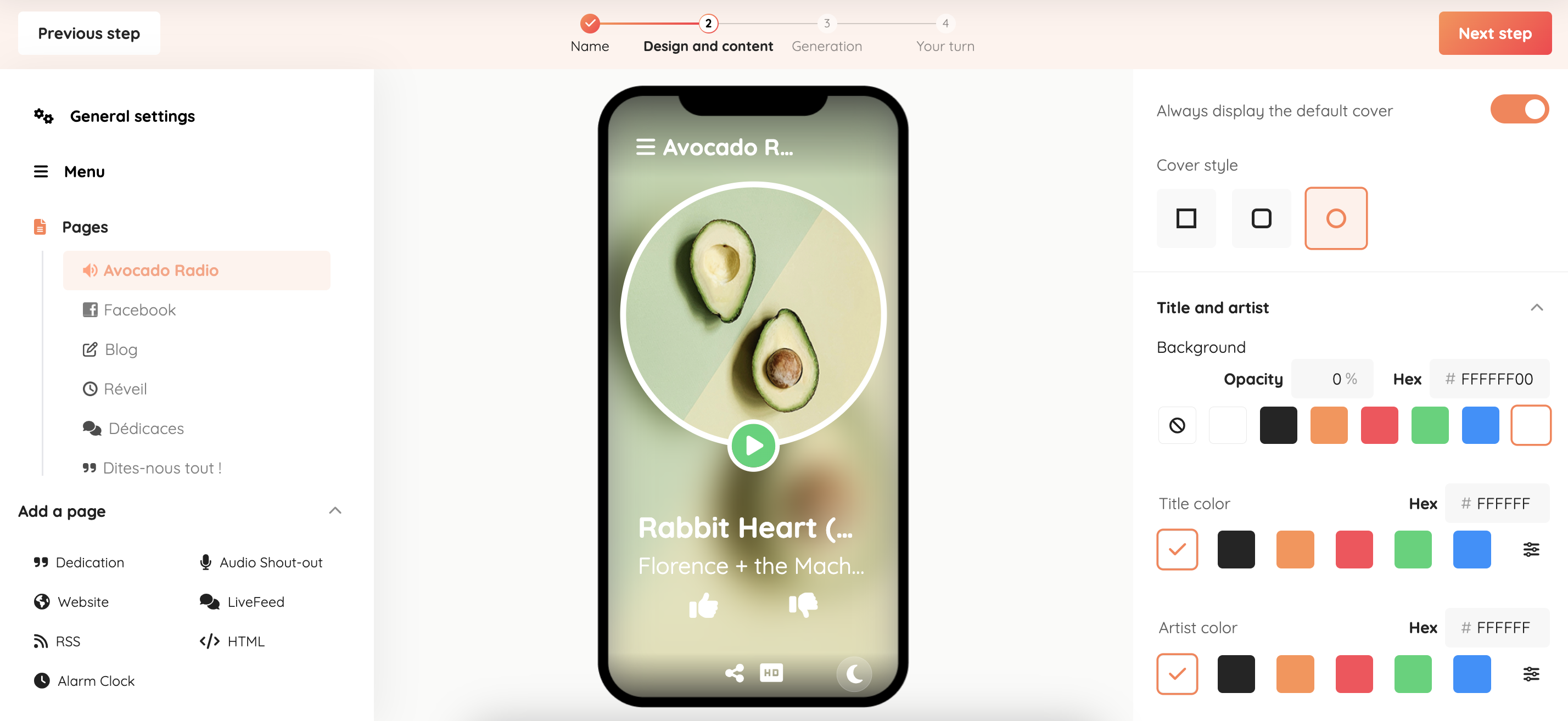
Thanks to RadioKing’s online app simulator, you can easily personalize an app for radio with your brand’s colors and content. No need for technical knowledge, the simulator was designed to allow anyone and everyone to create their own app. Add your content with the simple click of a button and see your changes in real time thanks to the online simulator. Plus it’s completely free to test!
Include essential features
RadioKing’s mobile app offers include a multitude of features that are essential to any app for radio, such as:
- A Radio Player: allow your users to listen to your radio station in one easy click
- Contact buttons: add call, email and SMS buttons so that your audience can easily contact you
- Share buttons: allow your audience to share the tracks that they’re listening to
- Social media pages: grant easy access to your social media
- RSS feeds: integrate RSS feeds that update themselves in real time
- Website: link any website within your app
- Alarm clock: allow your listeners to wake up to the sound of your radio station
- Push notifications: send and schedule push notifications to keep in touch with your listeners
- Audio shout-out widget: if you have a Pro or Business Radio Offer, you can integrate this widget that allows your users to leave you a vocal message of up to 30 seconds. You can then play this audio message on your station
…and more!
Providing a range of features will encourage your users to interact with your app and use it on a regular basis. Offering content that goes further than a simple radio player will also help create a strong link with your audience and enhance loyalty.
Choose the Right Platforms
When creating a mobile application, you’ll also need to think about which platforms your users will be able to download it on. According to data shared by Backlinko, in 2024 70.69% of the global smartphone market is dominated by Android, and 28.58% by iOS. The aim is obviously to reach as many people as possible, so ideally your app for radio should be available on both iOS and Android.
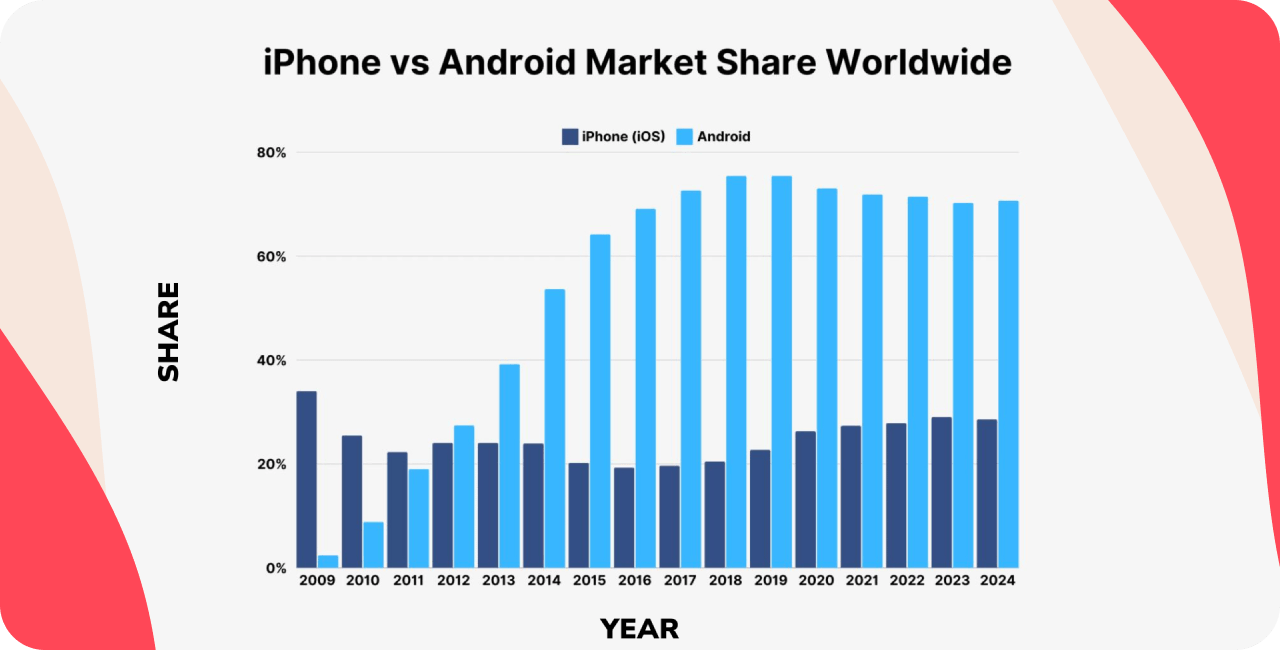
RadioKing currently has 3 Mobile App Offers, depending on the platform(s) you choose:
- Basic Offer: available on Android
- Smart Offer: available on iOS & Android
- Premium Offer: available on iOS and Android (including Apple TV, Apple Watch, Android TV, Android Auto and Apple CarPlay)
By making your radio application available on a wide range of platforms, you increase your visibility and reach. You also simplify the listener experience for your users, whether they want to tune in via a smartphone, or other connected devices.
Prepare to launch your app for radio
Preparation is key to a successful app launch. Optimize your app’s listing for app stores with relevant keywords, engaging descriptions, and high-quality visuals to attract potential users. Develop a comprehensive marketing strategy that includes social media campaigns, email marketing, and collaborations with influencers to build anticipation and drive downloads. You could even organize a launch event or press release to generate buzz and attract media attention! Ensuring a well-coordinated launch will help maximize your app’s visibility and initial user acquisition.
Launch and promote your app
It’s now time to release the app on the relevant app stores, such as the Google Play Store and Apple App Store. Use your radio station’s existing channels, including on-air promotions, social media, and your website, to promote the app and encourage downloads. Monitor initial feedback and reviews closely to address any immediate issues and make improvements. Engaging with your users early on will help build a loyal user base and set the stage for ongoing success.
Monitor and Maintain your app
Post-launch, it’s crucial to regularly update the app to add new content. Continuously gather user feedback through reviews, surveys, and direct communication to make necessary improvements. Plus, regular maintenance and updates will ensure your app remains relevant and competitive in the fast-evolving mobile landscape. It’s important to make sure that your app is easy to navigate and contains regularly updated information to keep your users coming back for more!
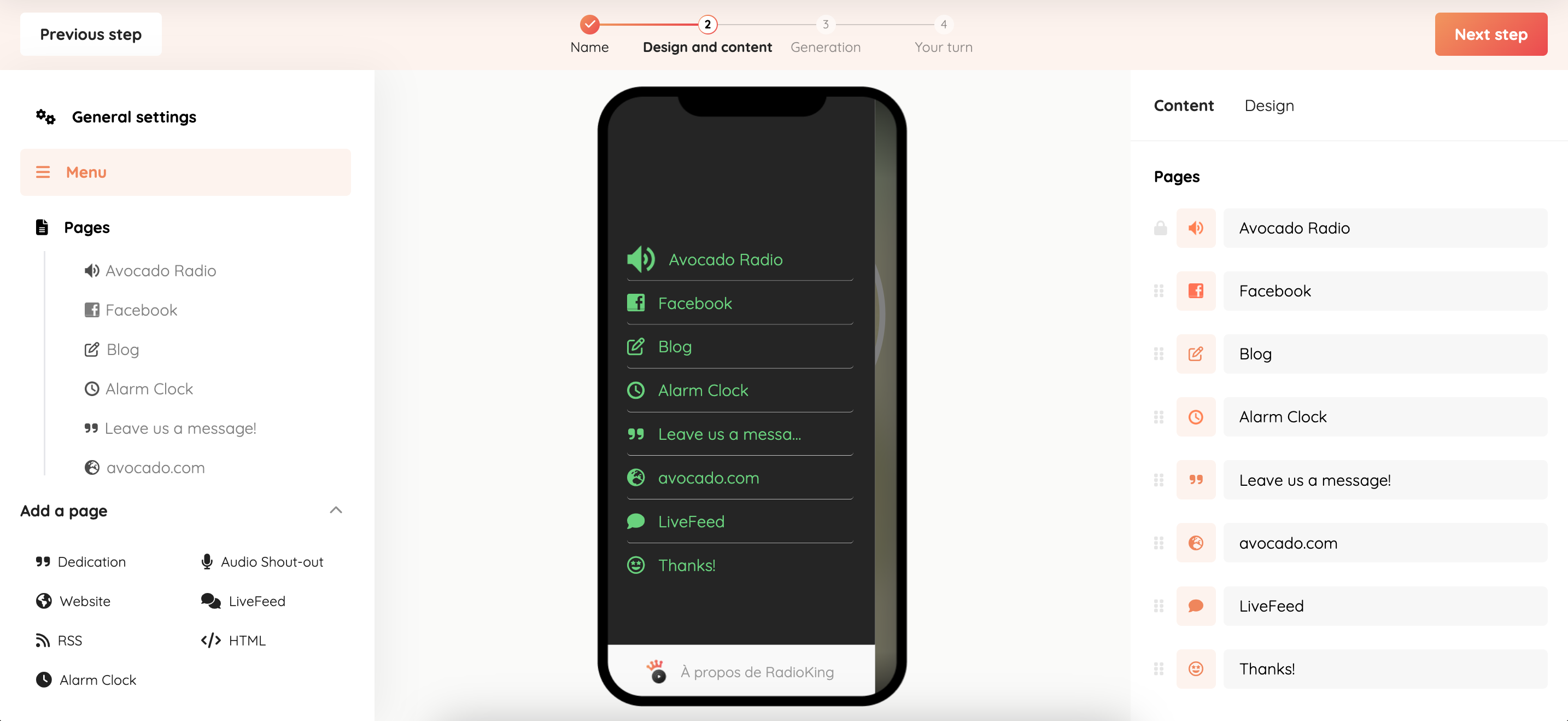
With RadioKing, you can update the design and content of your app at any time! The changes do not require you to re-publish your app*, and will appear automatically to your users!
*Note: changing the splash screen and app icon will require a re-publication of your app for radio.
Don’t forget: RadioKing can publish your apps for you! For $50/app, we take care of making them available on the Google Play Store and Apple Store.
Monetize your app for radio
Don’t forget that it’s possible to monetize your application in order to earn some extra cash! With RadioKing, you can integrate:
- Ads: show advertizing when your users open your app thanks to Google AdMob.
- Apple Music Affiliation: allow your listeners to buy the song that is playing directly via Apple Music and earn a commission for each purchase made.
- Donations: thanks to the HTML tab, you can integrate a PayPal button in order to receive donations from your listeners.
- Paid App: by default your app will be free to download, however you have the possibility of charging users to download it from the various stores.
By following these steps, you can create a mobile application that not only enhances your radio station’s reach but also provides a superior listening experience for your audience.
Frequently Asked Questions
How much does it cost to create an app for radio?
We currently have 3 different Radio Mobile App offers:
- Basic Offer: $29/month or $290/year
- Smart Offer: $69/month or $690/year
- Premium Offer: $99/month or $990/year
You’ll also need to pay $25 one-time fee for a Google Developer Account, and $99/year for an Apple Developer Account.
Do I need any technical knowledge?
No! RadioKing offers a ready-made solution for anyone who wants to create a mobile application without knowing how to code. Our tool will allow you to customise your entire app, all without any technical skills.
Do I have to publish and/or update my application myself?
You must publish and update the application yourself on your developer accounts. However, you will be guided through each step by our interactive tutorial. Bear in mind that there is a paid option for us to do the publishing for you. Don’t hesitate to contact our support team to find out more.
Can I earn money with my application?
With Admob, you can add advertising to your app and earn money. To configure Admob in your application, follow our tutorial.