
Are you wondering how to make a radio station? There are many things to take into consideration when starting your own online radio, from the concept to the different ways to promote your station. In this article we’re going to answer the most frequently asked questions about online radio creation to help you see more clearly!
Getting started
Radio broadcasting
Internet radio equipment
Developing an audience
Other frequently asked questions
The first step to starting your own online radio station is properly understanding how it works, and how to set yourself up for success.
A hosting platform provides you with an online stream that you can manage via an online interface. At RadioKing, we call this interface the Radio Manager! Our Radio Manager allows you to upload and manage all the content you want to broadcast on your radio station (music, interviews, jingles, ads, etc…) You can organize your media library however you want, create your own playlists & programs, and schedule them to broadcast on a certain day at a certain time. Once your schedule has been created, it gets sent to our radio servers who then take care of making it available to listen to via the Internet.
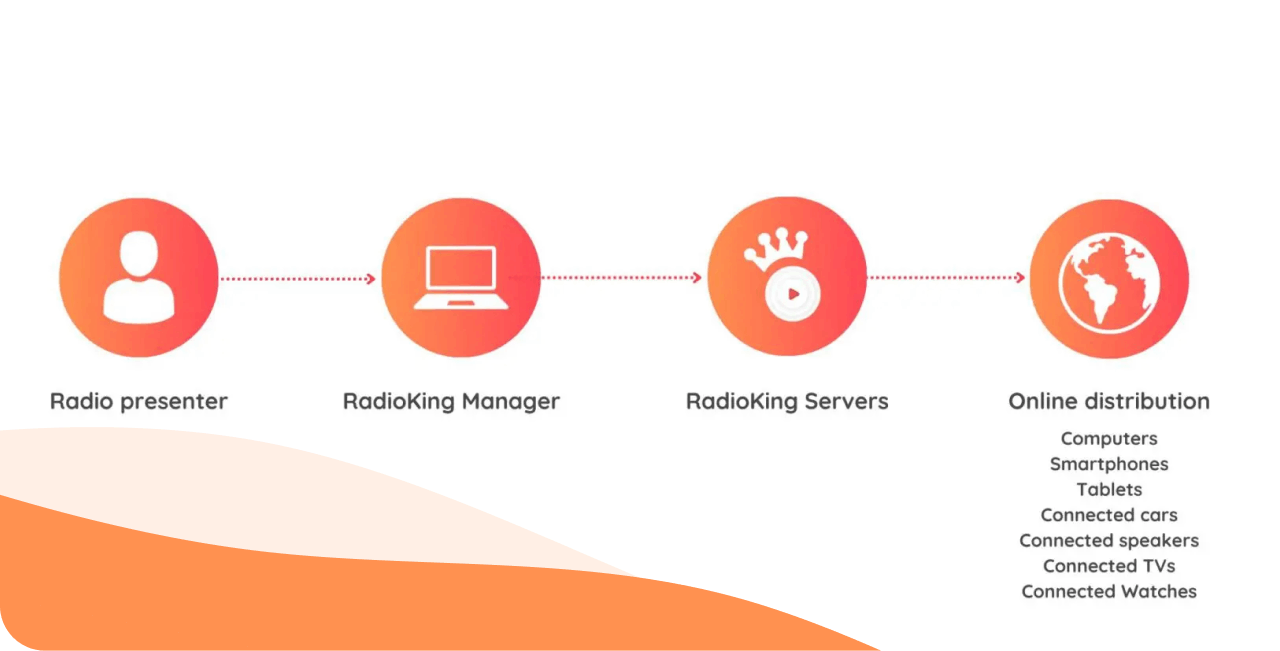
We also provide you with a unique listening link that allows your audience to tune into your radio. On top of that, you’ll have access to various widgets, such as a customizable radio player, to help you share your radio with the world!
Understanding your audience is incredibly important, that’s why we offer you detailed statistics in order to better understand your listener-base and help you make the best decisions for your programming.
Budget is an important factor to take into consideration when you want to make a radio station. RadioKing has 4 offers that adapt to different needs:
Take a closer look at our radio offers here.
Choosing the concept of your radio is an essential step when launching your project. It will define the type of content you broadcast, as well as the people you will try to reach! Before you choose your concept, you need to think about the radio format that is best suited:
Once you have defined the format, you can pick a more specific concept. For example, if you choose a musical format, you could make a radio station based on music from the 2000s.
It’s important to know that there are 2 different ways to broadcast when it comes to online radio: automatic and live. It’s up to you to decide if you want to broadcast in just one mode, or both!
Automatic broadcasting refers to anything that is scheduled to broadcast via the Radio Manager, even if your computer is switched off!
Live broadcasting is when you use a software to speak to your listeners in real time. There are many free (and paid) options available when it comes to live broadcasting software. Some of our favourite solutions include: BUTT, Mixxx and VirtualDJ.
Yes, you can have your listeners call-in to your radio and share that phone call live on air! For this, you will need a mixing desk or audio interface that you can connect your phone to. You can take a look at our video tutorial on how to broadcast a phone call with the Rodecaster Pro.
Of course! Our Radio Manager allows you to schedule your content to broadcast up to 6 months in advance with an intuitive calendar planning. Plus, you can modify your planning at any time! Once your content has been scheduled, we’ll take care of broadcasting it for you, even if your computer is switched off.
It can sometimes feel overwhelming to think of the equipment you need to create a radio station. Not to worry, everything you need to know is below!
To start your radio, all you need is:
If you’re interested in going live on air, you will need to invest in some additional equipment in order to provide good audio quality to your listeners. For the simplest solo-studio set up, all you need is:
If you want to take your live broadcasting a step further, you will need:
Take a look at our full guide to radio equipment here!
The main difference between these 2 types of mics is their connectivity. As their names indicate, they both connect to your device(s) via different plugs: USB and XLR.
Creating a loyal listener base is another essential step for all stations. It’s important to stay true to the values of your radio, and remain as authentic as possible!
The easiest way to share your radio station is via your unique listening link! You can also use other methods such as:
Having a website is a great way to boost the visibility of your radio and make it available to access via a quick Google search. It’s also the perfect way to provide additional content such as: podcasts, articles, programming information, events, radio team, behind the scenes, etc… Wondering how to make a radio station website? You can launch your free 7-day trial with RadioKing!
Who doesn’t have a smartphone nowadays? Creating a mobile application for your radio makes your station available to listen to in 1 easy click! Plus, you can link your app to your social networks, or webpage for example! Try RadioKing’s online app simulator for free.
Unfortunately there is no magic formula to obtaining more listeners for your radio. You’ll need to create a strong concept for your radio, have a clear target audience, and be consistent with your strategy! Here are a few things you can do to:
Finally, here are some other common questions that may pop into mind about how to make a radio station on the Internet!
If you want to broadcast commercial music on your radio station, you’ll need to obtain a music license. As licensing regulations vary from place to place, we invite you to contact the relevant music authorities from the country you are broadcasting from in order to get more information.
There are many ways that you can monetize your radio station! The most popular options include:
Not at all! Here at RadioKing we’ve designed an intuitive interface that allows anyone and everyone to create their own Internet radio station. You take care of the content, and we’ll take care of the rest. Plus, we have many tutorials in our help center, as well as tips & tricks on our blog to guide you through your radio adventure. If you have any other questions, our support team will be happy to help!
Many FM radio stations have recognized the advantage of being available on the Internet. In order to do so, you’ll need to use an encoder (either a physical one, or a virtual one such as BUTT). This encoder will take the content from your FM broadcast and transmit it through to your online radio stream. You can view the full tutorial here.
Still have questions on how to make a radio station? Don’t hesitate to contact our team directly! You can also launch your free 14-day radio demo with RadioKing.
With the rise of digital communication, educational institutions are increasingly exploring new ways to engage…
Taking live calls on your radio show is a great way to connect with your…
If you're running a radio station (or thinking of starting one), you've probably heard that…
Radio is everywhere. It’s in our cars, our homes, and now, thanks to the internet,…
Recording outdoors can be a rewarding yet challenging endeavor for radio hosts and podcasters. The…
Running an internet radio station is a passion project for many, but it can also…