Easily create your own Radio Station
Create, schedule and broadcast your online radio station anywhere in the world in minutes.
14 day free trial – No credit card required – No commitment
Broadcast everywhere. All the time.
Manage your Internet radio wherever you are, with no technical constraints.
Broadcast at all times
24-hour automatic broadcasting.
An intuitive interface
It's easy! Broadcast without any equipment.
High quality sound for your listeners
HD listening available worldwide.
Go live on air
Broadcast live on your radio at any time.
Share your radio station
A variety of tools to boost your audience and develop the online visibility of your radio station.
Integration on your website
Integrate the radio player and widgets directly on your website.
Your own turnkey tools
Radio Website, Mobile App, Smart Speakers.
Listening platform
Your radio listed on RadioKing’s online platform and mobile app.
Smart Link
Share all your streaming options in one link.
Your Radio Page
Create a real immersion into the world of your radio without the complexity of creating a website.
Your Radio Page is a mini-site that is 100% customizable to your radio’s colors, requiring no technical skills! All it takes is a few clicks in your Radio Manager.
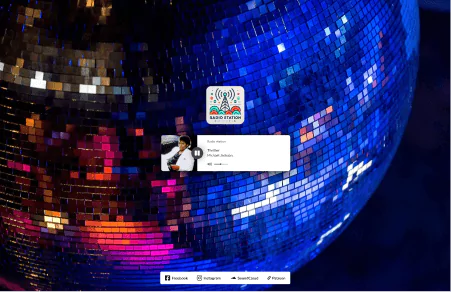
Just one page. Simple & effective!
Responsive: available on mobile, tablet and computer
Optimized for search engines (SEO)
Customizable: logo, background color, colors, subdomain...
Integrated radio player
Schedule your radio station like a pro.
Planning your radio content becomes child’s play thanks to an easy-to-use interface.
Planning and Breaks
Create the plan of your program by adding your music, jingles, sweepers and more... to the second.
Smart Playlists
Simply drag and drop the audio tracks you've selected, or create smart playlists that automatically update themselves according to your criteria (music length, year of release...).
Daily Generation
Generate the schedule of your day in one click and modify it in real time.
Request a demo!
Ready to get started?
Your online radio in a few minutes! Test it for free today.
No credit card required
- 14-day free trial
- No commitment
- No credit card required
Frequently asked questions
What is an Internet radio station?
An Internet radio (also known as online radio) is a radio station that is broadcast over the Internet through continuous streaming. Like a conventional radio station, there are all types of online stations: music, thematic, generalist, etc. Creating and managing an online radio station is done exclusively over the Internet.
What are "monthly listening hours"?
The number of monthly listening hours represents the total cumulative time your Internet radio station is listened to.
For example, if a listener listens to you for 1 hour a day for 30 days, at the end of the month they will have consumed 30 hours of your monthly listening hours.
If you have a second listener who listens to your radio station for the same amount of time, together they will consume 60 hours of your package.
Does my computer need to be turned on 24/7?
With the RadioKing Manager you don’t need to leave your computer on. The radios we host are on cloud servers and run 24 hours a day without any intervention on your end.
However, for customers who wish to do so, it’s also possible to broadcast via a 24-hour broadcasting software (useful for FM radios, for example).
What happens if I exceed my listening hours?
You can follow your consumption of listening hours at any time via your dashboard. We will notify you by email when you reach 80% and 90% of your monthly listening hours. It will then be possible to switch to a higher package in order to increase your listening hours.
If you reach 100% of your package, you will still be able to access your Manager but listeners will not be able to listen to your radio anymore.
It is also possible to increase your limit of listening hours. Please contact our support team.
Can I have multiple radios on the same account?
Yes, you can have multiple radio stations on the same account and easily switch from one radio to another directly from the Radio Manager.
How do I broadcast live?
To broadcast live on your Internet radio station, you will need to use a live broadcasting software. RadioKing is compatible with most solutions. Simply configure your live connection information thanks to our many tutorials. Once your live broadcast is over, the Radio Manager will automatically switch back to broadcasting your content automatically.
Do you provide a music license?
To broadcast music subject to copyright, you must obtain authorization from the organizations responsible for regulating the works. RadioKing does not provide any rights for the broadcasting of musical works. We invite you to contact the relevant music licensing authority in the country that you are broadcasting from for more information. You may find this article helpful.
How can people listen to my radio station?
When you create a radio with RadioKing, we provide you with various tools to easily share your station with your audience. You’ll have access to:
- Listening link: a unique link to your audio stream
- SmartLink: one link that regroups several of your links, like your radio stream, your website, and your social media profiles
- Radio Player: customize your radio player and integrate it onto your website
- Radio Page: a mini website to easily share your radio with your audience (included in our Pro and Business Offers)
