A new feature has just been added to the Radio Manager: Audio Shout-Outs. This new feature allows your listeners to record 30-second messages that you can retrieve directly from your Library.
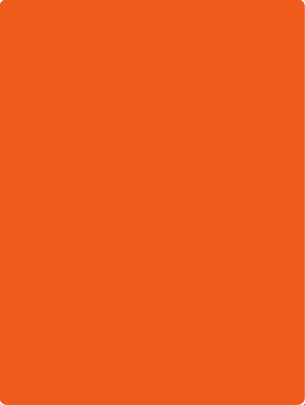
How does it work?
First, go to the Widgets > Shout-Out tab of your Radio Manager. Here, you can customize your Widget, change the color or message. You can also choose to limit the number of shout-outs in order not to fill up your disk space. (If you don’t wish to set a limit, leave the number at 0.)

To embed it, simply copy the code by clicking on the Copy icon and pasting it on your site or blog. Your listeners can then click on the red Record button to leave a message.

When a shout-out has been recorded, you can find it in the Shout-Out Tray. The Shout-Out Tray is located in the Media Library tab in your Radio Manager.
Note: In order for the Shout-Out Widget to work on all browsers, you must embed it on a secure HTTPS site.
How do I put my shout-outs on my radio station?
Once recorded, your shout-outs are ready to be broadcasted. There are several ways to put them on the air.
Create a playlist
Make a playlist and drag all the shout-outs you have received into the playlist. You can then embed this playlist directly into your broadcast schedule.

Via Daily Generation
Go to the Scheduler > Daily Generation tab and search in the Add a Track space for the shout-out you want to broadcast.
Then simply drag the shout-out into your daily generation.
During a break
Go to the Scheduler menu and click on Break. You can Add a Break by clicking on the orange button at the top right side of the page. Choose the day, the broadcasting time and whether you want this break to be repeated. You can choose the shout-outs you want in Content.
Attention: Don’t forget to re-generate your day if you want the changes you have made to be effective.
How to use the Shout-Out feature.
The Shout-Out feature is designed to encourage interaction with your listeners, and because the text is personalized, you can use it several ways.
Games & contests
Ask your listeners to sing a song or tell a funny story so you can choose the best one and give them a gift.
Classified ads
If your listeners are looking for a car or a job, or are organizing an event or a party, encourage them to place an ad on your radio station.
Shout-Outs
And of course, listeners can make specific song requests and send personalized audio messages with this feature, too.
Get closer to your listeners and boost your radio station with the new Shout-Out Widget. So, how are you going use it?