
With so many choices out there, deciding on the best radio broadcasting software to use can sometimes be a bit daunting. Our radio streams are also compatible with a range of live broadcasting solutions such as: Mixxx, RadioDJ, VirtualDJ, and many more… Let’s take a closer look!
Mixxx
RadioDJ
Virtual DJ 8
Sam Broadcaster Pro
Radio Boss
BUTT
Winamp
Configuring your RadioKing stream

If you’re looking to mix music live on air, Mixx is a radioDJ solution to check out as it essentially mimics a turntable deck. If you’re working with number of files, you’ll certainly appreciate the integrated database library to organise your music. Moreover, this free open-source software is available to download on Windows, Mac and Linux.
You will love this solution if you’re looking for:
RadioDJ is a free radio automation software. However, it’s only available for Windows. It can be rather complicated to install, as you’ll need to download MySQL which is a database used by RadioDJ for the music on your computer. On top of that, to actually broadcast live, you’ll then need to install an AltaCast encoder. Nevertheless, once you’ve got it up and running, you’ll find a number of must have features to easily manage your shows, including:
Available for Windows and Mac, Virtual DJ is another well known and appreciated audio mixing software among professional broadcasters. There’s no need for expensive equipment and it’s perhaps even easier and more straightforward to use in comparison to Mixxx. It’s particularly handy when it comes to beat matching or setting up cue points. However, if you’re looking for compatibility with a whole range of controllers, it does come at a cost – $299 to be precise.
Some key features include:
Once again, another Windows only software. However, Sam Broadcaster Pro certainly cannot be overlooked when it comes to advanced radio automation software. In terms of managing a large music library, creating playlists and scheduling shows, you’re in total control. You’ll also have access to numerous mixing tools to put together your shows. Voice overs are a breeze and you’re even able to modify the sound of your voice using the Voice FX feature. The main downside being, you’ll need to pay $299 if you want to take things further than the free trial.
It offers various audio processing tools such as:
To add to our Windows based automation software, let’s not miss out Radio Boss. With its simple interface and various settings, generating and scheduling your playlists from templates is pretty straightforward. You get around 50 uses with the free trial and it’s definitely interesting if you’re looking for something slightly more affordable yet professional for your audio programming.
Other features in include:
If you’re a newbie to live broadcasting, BUTT (Broadcast Using This Tool) is a doddle to use. It’s also free and available for Windows, Mac and Linux! The fact that it already comes with its own encoder means that you don’t have to worry about downloading an extra plugin when configuring your stream. If you’re purely looking to broadcast live using an external mic or mixer, BUTT is incredibly efficient. On top of that, the software also allows you to record your live sessions which is handy if you’re looking to turn your show into a podcast.
This is a great option if you want:
👉 Get BUTT
A free and old-school media player, you can also broadcast using Winamp. However, you’ll need to download the Edcast DSP plugin in order to broadcast live on your online radio station. If your main interest is addressing your listeners live on air, it’s pretty easy to connect devices such as your microphone without any issues. In their own words, “it really whips the llama’s ass.”
A good choice if you want to:
Regardless of your chosen broadcasting software, you’re going to want to ensure that you’ve got a stable radio station stream to air your content. With 3 different radio offers adapted to your needs that cover stream hosting, automation and live broadcasting, RadioKing is the ideal platform to get your project off the ground.
When it comes to configuring your RadioKing stream with any of the solutions mentioned above, the required information can be found under the Live tab of your Radio Manager. You’ll have access to your live connection information, it will look something like this:
All that’s left to do is enter this information in the dedicated configuration tab of your live broadcasting solution! You’ll see the “live” mention appear in your Radio Manager once you’re up and running. Our server will then take care of broadcasting your live audio through your unique listening link, making it available for your audience access via their preferred device!
Each solution has it’s own dedicated support contact in case you have any questions. The RadioKing Help Center has all the tutorials you need to help you get your live shows up and running!
Automatic content is scheduled in advance to play on your station without you having to intervene. A live broadcasting session is played in real-time to your audience through one of the solutions listed in the article for example.
Not all live broadcasting solutions offer the same features. However, most of them will allow you to connect a microphone in order to speak live on air!
The pricing for these solutions will vary. Some are completely free, whilst others will simply offer a free trial or limited use. The specific pricing for each solution is mentioned in this article.
The following solutions are available for Windows users: Mixxx, radioDJ, Virtual DJ, BUTT, Sam Broadcaster Pro, Radio Boss and Winamp.
If you have any questions, you can contact our support team directly. Ready to start broadcasting? Launch your free 14-day trial with RadioKing!
Live radio broadcasting requires a stable and high-quality software encoder to ensure seamless audio streaming…
With the rise of digital communication, educational institutions are increasingly exploring new ways to engage…
Taking live calls on your radio show is a great way to connect with your…
If you're running a radio station (or thinking of starting one), you've probably heard that…
Radio is everywhere. It’s in our cars, our homes, and now, thanks to the internet,…
Recording outdoors can be a rewarding yet challenging endeavor for radio hosts and podcasters. The…