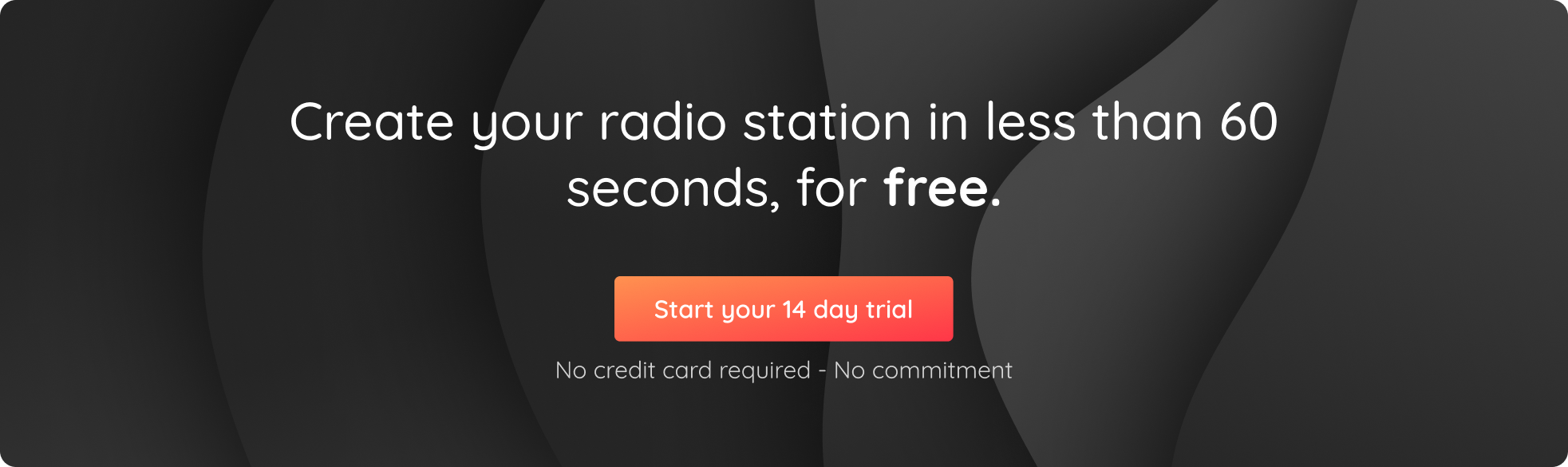Radio broadcasting has been a transformative force in the world of communication for over a century. Since its inception, radio has remained a loyal companion in our daily lives as it continues to evolve. Although this evolution has made radio more accessible than ever, it can sometimes be a little confusing! We’re here to break down different types of radio broadcast that exist today.
1/ What is radio broadcasting?
2/ Different types of radio broadcasting
3/ How to broadcast on the Internet?
4/ Frequently Asked Questions
What is radio broadcasting?
To put it simply, radio broadcasting refers to audio being transmitted from a point A to a point B. If we want to get a bit more technical, this transmission is done via radio waves (AM/FM), but also via the Internet thanks to new technologies.
An experimental medium
It’s important to remember that radio remains the oldest form of electronic communication. Originally, it was an experimental medium in order to try and use new wireless technology to transmit morse code. Eventually, instead of transmitting simple dots and dashes, voice and music came into the equation. There were roughly 30 radio stations in the US in 1921, this number grew to over 500 in just one year. By the end of the 20th century, the radio industry was already making millions of dollars and reaching people around the world!
Different types of radio broadcasting
With the evolution of technology over the past century, different radio broadcasting methods have emerged. Each of these methods has its own advantages and disadvantages, catering to different preferences and needs of the public. The choice of broadcasting method often depends on factors like audio quality, coverage area, and technological capabilities.
AM (Amplitude Modulation) broadcasting
AM radio broadcasting is a way to send sound over the airwaves to radio stations. It works by varying the amplitude of the carrier wave (making the radio waves get stronger and weaker) to represent the sounds. To help you visualize, think of it like a flashlight where you make the light brighter and dimmer really fast to send messages. AM radio can travel long distances, especially at night when atmospheric conditions can enhance signal propagation. However, it is susceptible to interference from electrical devices and atmospheric disturbances. This can result in static and poor sound quality.
FM (Frequency Modulation) broadcasting
FM radio broadcasting modulates the frequency of the carrier wave to transmit audio signals. This means that instead of making the radio waves stronger and weaker like AM radio, FM changes how fast the waves go back and forth. FM offers higher sound quality and is less susceptible to interference compared to AM. It is commonly used for music and high-fidelity broadcasts due to its ability to provide clearer and more stable reception. However, FM signals have a shorter range compared to AM and can be affected by geographical barriers such as hills and buildings so you might need to tune to a different station when you travel to a new area.

DAB (Digital Audio Broadcasting)
DAB is a modern radio broadcasting method that encodes audio signals into digital data and transmits them in a compressed format, offering superior sound quality and additional features compared to traditional analog radio. It’s is available in many countries around the world, including the United Kingdom, Germany, Norway, Australia, and several other European and Asian nations. It provides the public with a wider selection of radio stations, clearer reception, and the ability to display additional information like song titles and artist names on compatible receivers. The improved resistance to interference makes it a popular choice for listeners who prefer digital audio quality.
Internet radio broadcasting
Internet radio broadcasting consists in using, as the name suggests, the Internet to stream audio content to listeners worldwide. Radio presenters manage their broadcast via an online interface provided by a online hosting service. The content is sent to dedicated radio servers that are in charge of distributing it to listeners through the Internet. Internet broadcasting offers an extensive range of radio stations and genres, enabling users to access a vast variety of content from around the globe. Online radio is highly versatile and can be accessed on computers, smartphones, smart speakers, and other connected devices. This makes it a convenient choice for those seeking personalized and on-demand content. Online radio stations know no barriers, as anyone with an internet connection can tune in!
How to broadcast on the Internet?
If you’re interested in starting a radio station, broadcasting on the Internet is the easiest way to do so. There’s no need to obtain a frequency in order to reach your audience, simply come up with a concept, prepare your content and your hosting provider (such as RadioKing), will take care of the rest! Let’s take a look at everything you need to get your radio station up and running.
Radio station format
The first step in creating your online radio station is to decide on the format. There are several different radio formats that cater to different types of content, for example:
- Music radio station: mainly broadcasts music
- Informative radio station: focuses on giving news (nationally, internationally…)
- Local radio station: focuses on current events in a specific and limited area
- Generalist radio station: a mix of everything (news, music, debates, interviews…)
- Thematic radio station: targets a specific theme (cinema, sports, business, culture…)
By defining your format, you will find it easier to target a specific audience and create content that is specifically tailored to them! If you try and target an audience that is too large, you may find it difficult to create a loyal community as you’re not catering to any specific needs. Ask yourself what you want your radio station to bring to your public, and how you can differentiate yourself from other stations.
Radio hosting provider
Once you have chosen the concept for your radio station, it’s time to start thinking about how to broadcast it to the world. For this, you will need to use a radio hosting service such as RadioKing.
Put simply, RadioKing provides you with an online stream that broadcasts 24/7. You can manage that steam via an online interface that we call the Radio Manager. From this interface, you will be able to:
- Upload your audio content: music, pre-recorded interviews, jingles, news flash etc…
- Create playlists: manually or automatically according to specific criteria you have chosen.
- Create radio programs: made up of multiple playlists, programs allow you to create a detailed template of your programming.
- Schedule your content: thanks to the planning calendar you can schedule your content to broadcast on a specific day, at a specific time. Your content will broadcast even if your computer is turned off!
- View statistics: get a better understanding of your audience thanks to detailed statistics (number of listeners in real-time or over a selected period, listener localisation, devices used, etc…)
- Access customizable widgets: create custom widgets and easily embed them onto your website (radio player, next track, top tracks, broadcast history…)
- Broadcast live: use your live connection information to go live on air at any time via your preferred broadcasting software.
When you schedule your content in your Radio Manager, it’s sent to our radio servers. From there, we then take care of making it available to listen to on the Internet. Your audience can tune in to your unique listening link on their preferred device (computer, smartphone, tablet, connected speaker, etc…)

Radio broadcasting equipment
Now that you have defined a concept and chosen a radio hosting solution, let’s look at the equipment you’ll need to start broadcasting. All you really need to get started is a computer and an internet connection.
If you want to go live on your radio station, you may want to invest in additional equipment such as:
- USB microphone: this mic plugs directly into your computer via USB. This makes it ideal if you’re on a low budget or are planning on broadcasting solo.
- Headphones: in order to listen to the content that is broadcast on your radio, including your microphone.
- XLR microphone: requires a mixing desk or audio interface in order to connect to your computer. This type of mic leaves you room to grow! It’s compatible with most audio equipment, meaning you can upgrade your components separately as time goes on.
- Mixing desk: necessary to connect an XLR microphone to your computer. It allows you to mix in multiple sources (computer, mobile phone, tablet, multiple microphones…)
For more information you can take a look at our ultimate guide to radio equipment!
Frequently Asked Questions
What’s the difference between FM and AM radio broadcasting?
AM radio broadcasting varies the amplitude of the carrier wave to represent the sounds, whereas FM radio broadcasting modulates the frequency of the carrier wave to transmit audio signals.
How can I start my own radio station?
To start your own online radio station, you will need:
- Radio hosting service: platforms such as RadioKing provide you with an interface to manage the audio content and programming of your radio station.
- Internet connection: in order to manage your content and make it available online, you will need a stable Internet connection.
- Equipment: if you’re planning on broadcasting live, you will need a microphone, headphones, and a mixing desk (optional).
What are the advantages of Internet radio stations?
Internet radio stations know no geographical barriers, meaning that you can reach people from all around the world! Online radios are also easier to set up, and do not require any technical knowledge to get up and running.
How much does it cost to start an Internet radio station?
With RadioKing, you can start your own radio station from as little as $19/month.
How can I create a home radio studio?
The set-up of your radio studio will depend on the equipment that you purchase. Take a look at our guide here!
Radio stations have been broadcasting for many years, and will continue to do so via different means as technology continues to evolve. This medium, which is often deemed as “old school”, has proven that it has the power to adapt to a world that is increasingly connected to the Internet.
Want to start broadcasting your own Internet radio station? Launch your free 14-day trial with RadioKing!