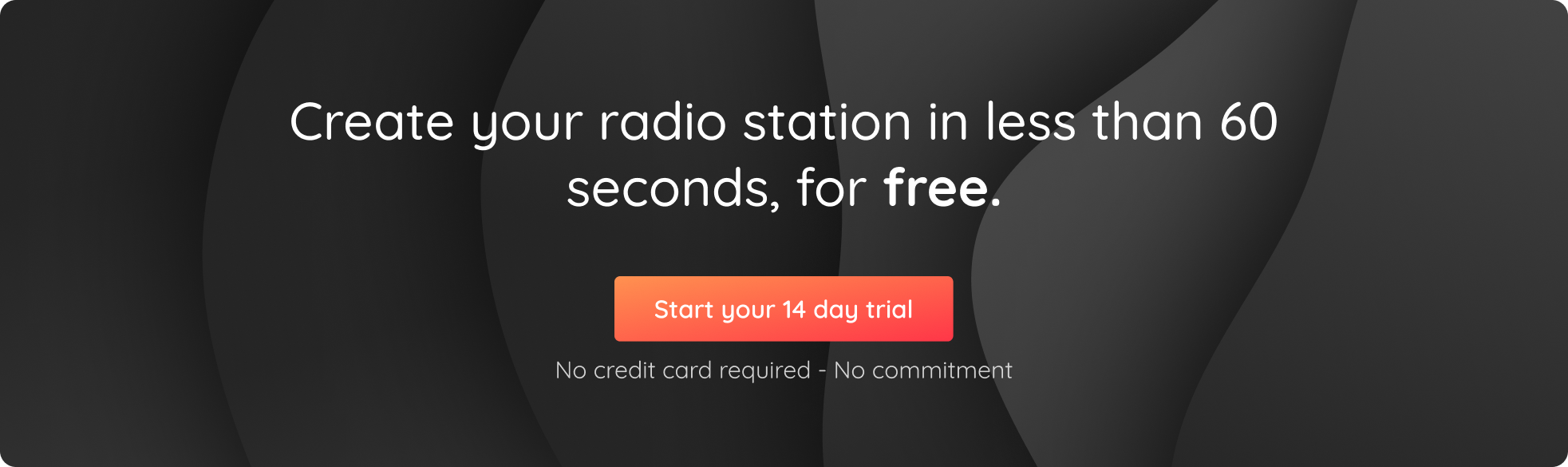Do you want to create your own Internet radio station or enrich your radio vocabulary? In this glossary you will find a number of radio terms you may come across when you enter the world of broadcasting. We hope that it will be able to help and accompany you throughout your adventure:
A – B – C – D – E – F – G – H – I – J – K – L – M – N – O – P – Q – R – S – T – U – V – W – X – Y – Z
Ad-lib
Ad-libbing is when the radio presenter improvises. This often happens when something doesn’t go according to plan, or due to a technical issue.
Audience
Audience refers to a set of listeners who are listening to a program at a given time. To see the audience of a radio station, you can refer to the statistics section of your Radio Manager.
Automation
Automation includes software or equipment such as mixing desks. They allow the presenters, and more particularly the person in charge of programming, to automate the tasks related to the broadcasting of a radio station.
Bandwidth
Bandwidth is a set of data transmitted between a radio station and its listeners. This bandwidth is provided by a host and its cost depends on the quantity and quality of the data sent. The higher the number of listeners, the higher the cost. For more information, we invite you to take a look at this article.
Bed
A musical element of 1 to 6 minutes (voiceless) that is used to accompany your spoken interventions.
Bitrate
The rate at which bits are transferred from one location to another. In other words, it measures how much data is transmitted in a given amount of time. Bitrate is commonly measured in kilobits per second (Kbps).
Cans
A popular term for headphones.
Clean Feed
An audio stream that is free from interference like sounds from external equipment.
Compressor
Compress audio so that it conforms with specific settings, for example, reduce file size
Crossfade
The control board operator uses this technique — mixing sound between two sources by fading one down while at the same time raising the volume of the second source. As the second source becomes prominent, the first source is faded away entirely.
Cue
Cue is the beginning of a track. It’s often used as a mark to prepare before starting something, for example, a presenter about to do a live show..
DAB +
DAB+, or Digital Audio Broadcasting, is the digital successor to FM. It’s also known as digital terrestrial radio (DTT). DAB+ is an audio stream transmitted over the air like analog FM. It’s now widely used in many countries in Europe and around the world to replace the FM band.
Dead air
On-air silence when there is an error made by the staff or due to equipment failure.
Deferred
Unlike live broadcasting, deferred broadcasting is a program that has been recorded in advance and broadcast later.
DJ or Disk Jockey
A radio announcer who plays music on air.
Drive Time
Known as the time periods between 6-10am (Morning Drive) and 2-6pm (Afternoon Drive) when radio stations typically have their highest listenership.
Equalization
Adjusting the tonal quality of the audio. Usually, music tracks are equalized to smooth out the audio levels so it’s clearer to listen to.
Fade In
The audio level of a track gradually becomes louder until it reaches its proper level. Fade ins are commonly used for smoother transitions to segue into a new track or DJ segment.
Fade Out
The audio level of a track gradually becomes quieter until it disappears altogether. Fade outs are commonly used for smoother transitions to segue into a new track or DJ segment.
Fader
A sliding dial on a mixing desk to control the audio levels.
Feedback
Feedback is a rumbling or whistling noise caused by a sound system. This occurs when audio is picked up from a speaker through a microphone, which means that loud environments tend to produce more feedback.
FM Radio
FM Radio is a process that allows the broadcasting of programs in frequency modulation. FM frequencies are broadcast by transmitters located on the outskirts of cities and intercepted by the radio antenna of your car or your home radio set. This signal is then received and retransmitted through the speakers. Reserved for large national and local radio stations, this broadcasting system is doomed to disappear in favour of Internet broadcasting and DAB+.
Gain
A term used to talk about volume.
High Definition (HD) Radio
A technology that transmits digital audio and data alongside existing AM and FM analog signals. – This is when technology transmits digital audio and data alongside existing AM and FM analog signals. Liquity, the developer of this technology, says HD Radio offers FM Multicasting, or the ability to broadcast multiple program streams over a single FM frequency, with static-free, crystal-clear reception and a variety of data services including text-based information.
Hook
This is the part of a song that is unique in the listener’s ear, such as the portion of the song the listener usually likes and remembers the most.
Host
Term for on-air talent, radio personality or presenter.
Imaging
Radio imaging is a term used to group together a multitude of sound effects such as jingles, sweepers, hourly announcements or even self-promotion! They are used to create the sound identity of a radio station, but they also help to give listeners clues to identify the content broadcast (programs, interviews, etc.).
Interview
A conversation during which a radio host asks a guest questions on one or more topics. The interview can take place in the studio, by telephone or directly in the field.
Jack
A jack is an audio connector on nearly every audio device. There are different types of jacks like mono, stereo, A-type, and B-type.
Jingle
A radio jingle is a 5 – 15 second sound element that incorporates the name and slogan of the radio station.
Listening hours
The total time that listeners spend on your radio.
Example: If 20 listeners listen to your stream for 1 hour, the number of listening hours consumed will be 20 hours.
Listening link
The listening link is a URL that gives direct access to the audio source of an online radio station. It’s also used to reference the radio on different listening directories. Here’s what a listening link looks like: https://www.radioking.com/play/my-radio
Live broadcasting software
Software that allows you to broadcast live on your Internet radio station. Simply choose your preferred broadcasting software and configure your radio stream. Here at RadioKing, we recommend using Mixx (available on Windows & Mac).
Loudness normalisation
Loudness normalization is a technical process that allows tracks to be put at a same volume perceived by the listener. When songs are recorded, they are not always encoded in the same way which results in variations in volume between different songs.
Mic
Mic is an abbreviation for microphone.
Mix points
Mix points allow you to edit the transition between songs to ensure that they broadcast smoothly one after the other.
Mixer/ Mixing desk
A mixer, also known as a mixing desk, is a tool for mixing several sound sources. For example, it allows you to group all the inputs to a single output and to adjust the level of each input independently. You can add multiple microphones, headphones and even set up a telephone line dedicated to your radio.
On air
Term used to indicate that the radio station is broadcasting.
Peak normalization
Peak normalization allows you to apply gain (volume) to your music without affecting its sound dynamics. Put simply, your song will be “louder” or “quieter” to fit an indicator used for all of your music, without altering the volume differences within a file.
Phantom power
Condenser microphones require extra power (known as phantom power) to work correctly.
Phantom power supplies are often built into mixers, microphone preamplifiers and similar audio equipment so make sure to keep an eye out for the 48V button/switch.
Pitch
The actual tone or sound of one’s voice.
Playlist
A playlist is a list of recorded songs or pieces of music chosen to be broadcast on a radio show or by a particular radio station.
Program director
The program director (or station manager) is a true conductor. This person directs the outlines of the radio station and decides on the program schedule.
Program grid (or planning)
A program grid gives you an overview of the different programs scheduled on a weekly basis.
Promo
Short for promotion, a promo is a form of advertisement.
Queue
Refers to the number of cuts or commercials that are waiting to be played back in a specific, predetermined order.
Rack
A supporting framework that holds technical equipment.
Radio Format
The type of music and programming broadcast by a radio station. There are various formats, such as: talk shows, music, sports, news, religious, college, etc…
Radio Frequency (RF)
A signal for which an AM/FM radio station is broadcast on.
Relay
Refers to retransmitting (relaying) a stream from another source or server.
Royalties
Royalties are paid to the artists, composers and publishers that you broadcast on your radio station. They are collected by various collecting bodies. If you wish to broadcast commercial music, you will need to obtain a music license. To do so, we invite you to contact the relevant music authorities in the country that you are broadcasting from.
Script
A script is a document that outlines the course of a program. It sets the rhythm for everyone, whether it is the guests’ interventions or the radio host’s own. To find out how to write a great radio script, take a look at this article.
Segue
Radio term that designates the smooth transition from one song to another.
Spot
A radio spot is another word for a commercial or advert. They generally last between 20 – 40 seconds.
Time signals
An 8 to 20 second sound element broadcast every hour, on the hour, to announce the time. It helps give the rhythm of your antenna over a 12 or 24 hour period.
Teaser
A brief phrase spoken just before playing a spot, songs, etc. to tell the listener about a story coming up later. This invites the listener to stay tuned in order to get the rest of the information.
Voice track
Voice-tracking is a technique that invites the presenter to pre-record all of their interventions, and then broadcast them as part of a musical program.
Windscreen
A windscreen is a foam protection that is put on the head of a microphone to help reduce unwanted surrounding noises. They can be customized by some companies to give a more professional look to your radio.
XLR
This is a type of three-pin connector dedicated to audio equipment. It is commonly used to connect the microphone to a mixing console.
Ready to put your knowledge into practice?
We hope that this article has clarified the meaning of these popular radio terms. If you have further questions or if you want to start your own Internet radio station, we are here to help!