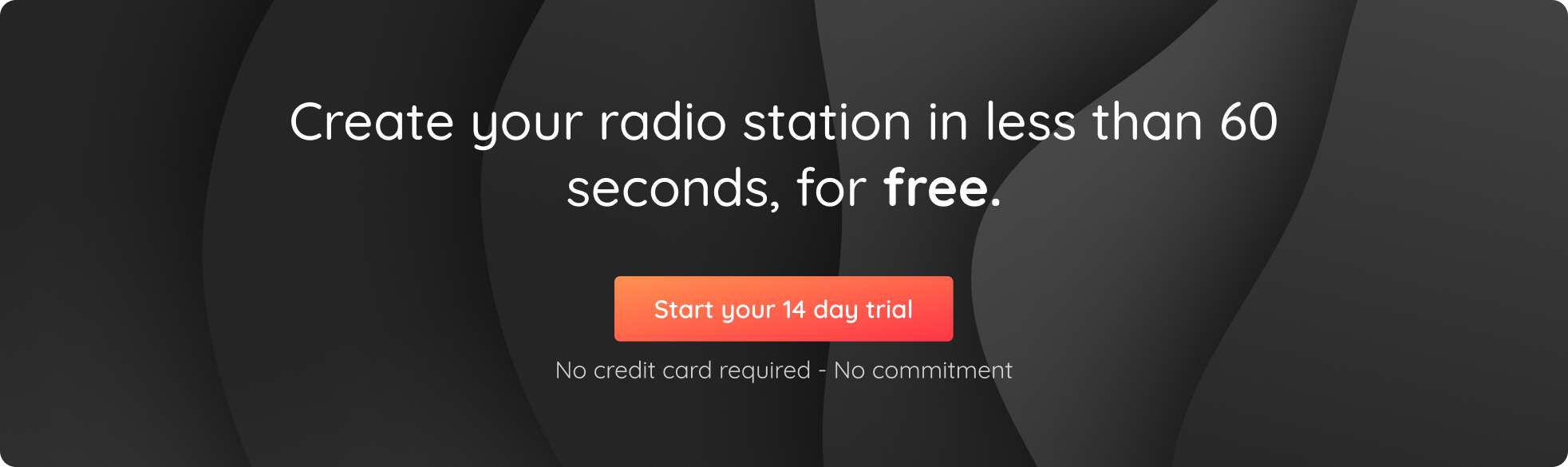Having trouble deciding which microphone to use for your radio broadcasts? In this week’s article, we’re showing you a selection of the best USB microphones to help you see more clearly!
USB microphones are the perfect choice if you’re not looking to purchase any additional equipment such as a mixer or an audio interface. You can plug your microphone directly into your computer and start speaking!
If you’re more of a people person, feel free to check out our microphone selection in this video:
SAMSON METEOR USB: $69
The Samson Meteor is a really small microphone which makes it super practical if you need to take it with you on the go.
You can plug it straight into your computer and you’re good to go!
The quality is surprisingly decent! Although you will generally get better quality with an XLR microphone, the Samson Meteor is a great solution if you have a tight budget and want something easy to use.
You’ll find a headphones jack on the back so you can plug your headphones in directly to the mic and listen to what you’re recording, you can also hear what’s coming out of your computer.
There is also a volume knob on the microphone for your headphones. Be careful, as this knob adjusts the volume of your headphones and doesn’t impact the volume of your microphone. (To adjust your mic volume, you’ll have to go to your computer settings.)
It’s also equipped with a mute button so you can easily cut off the sound from your mic.
As a plus, it comes with 3 fold-back legs so you don’t need to buy a microphone stand!
The Samson Meteor is a cardioid microphone which means that it will pick up most of the audio from the front of the microphone and will pretty much ignore all background noise. It’s also a condenser microphone which means that the sound will be much warmer compared to a dynamic mic.
Our opinion: Honestly, we feel that the quality-price ratio is great! It’s obviously not the best audio quality available, but if you’re on a budget and you just want to use it for your radio shows, then it’s a great solution!
BLUE YETI USB MICROPHONE: $100
Just like the Samson Meteor, you can plug your headphones in directly to the microphone and listen to what you’re recording thanks to the headphones jack. You can also hear the sound coming out of your computer.
There is also a volume knob for your headphones on the mic, so it doesn’t impact the volume of your microphone.
You’ll also find a mute button on the microphone which will allow you to easily cut off the sound.
The Blue Yeti has a gain button so you can manage your volume levels directly without going into your computer settings!
You’ll find one last dial on the microphone which allows you to easily switch between different 4 different recording modes:
- The cardioid mode: captures sound from the front. It’s ideal for podcasting, voice-overs, broadcasting live and recording instruments.
- The stereo mode: records sound with the right and left channel. So your listeners can have sound coming from just the left or just the right headphone.
- The omnidirectional mode: picks up sound from all directions.
- The bidirectional mode: allows you to capture sound from the front and back which is perfect for a two-person interview.
Our opinion: This is a great microphone, not only because you can plug it straight into your computer, but also thanks to the 4 different recording modes which allow you to do exactly what you want with it.
RODE PODCASTER: $166
So this microphone feels pretty heavy in your hand, this is due to the internal shock mount which allows you to move the microphone around without having too many surrounding noises picked up.
It also has a built-in pop filter which will automatically cancel out any popping sounds.
It comes with a 3-meter USB cable. Thanks to this cable, you can plug the microphone directly into your computer to begin recording or broadcasting live!
The rode podcaster is what we call an end address microphone so you’ll get the best quality sound by speaking directly into the top of the mic.
You can plug your headphones directly into the microphone in order to hear what you’re saying.
Bear in mind that this is a dynamic mic, meaning that it’s designed to pick up your voice from a close distance and cancel out any background noise.
Our opinion: This is a great microphone if you’re looking to use it for things such as pre-recorded radio shows or live broadcasting, where you’ll be able to speak close to it. It also feels really solid, so it’s built to last!
RODE NT USB: $170
It’s interesting to know that this microphone is compatible with Mac, PC & iPad.
When you purchase the mic you also get a pop shield, a 6-meter USB cable, a mic stand, and a mic mount!
It has a full metal body and metal grill so it feels really solid.
On the side of the microphone there are 2 dials :
- The top dial changes the amount of sound source you hear. On one side all you will hear is what’s coming out of your computer, and on the other side, you’ll hear what’s coming out of the microphone.
- The bottom dial controls the volume of your headphones.
You have a headphones jack to plug your headphones in directly to the microphone with 0 latency monitoring.
You won’t find a gain dial directly on the microphone, so you’ll have to adjust the mc volume in your computer settings.
Our opinion: Overall, this is a really decent-sounding microphone. It does really well at eliminating background noises and it’s a particularly good mic if you’re only going to be using it for talking (eg: live broadcast, pre-recorded radio show…)