Go live on air on your Radio Station!
Find the perfect software for live audio broadcasting.
14 day free trial – No credit card required – No commitment
RadioKing is compatible with many radio broadcasting software solutions. They’re all easy to use with the Radio Manager.
Find the perfect radio broadcasting software to go live on air.
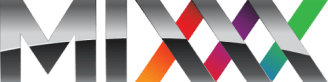
Mixxx
Available to download for free on Windows, Mac OS and Linux. Mixxx is a pro software solution for live radio broadcasting.

BUTT
Available on Windows, Mac OS and Linux. BUTT (broadcast using this tool) is a free standalone encoder that can stream audio to a Shoutcast or Icecast server.

SAM Cast
Available on Windows, SAM Cast is a live streaming audio solution priced at $199. Broadcast audio from your microphone, and stream music from your media player.
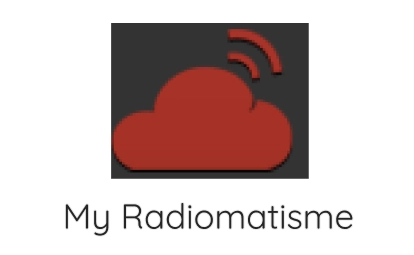
My Radiomatisme
Available for free on Windows, My Radiomatisme will allow you to to broadcast music and speak live on air.
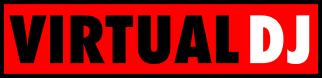
Virtual DJ
Available on Windows and Mac OS. Virtual DJ is a pro solution with numerous features priced at $19/month or $299 one-time purchase.

LadioCast
Available on Mac OS. LadioCast is an ideal solution for those who want to broadcast via a microphone and mix in music for free.
Can’t find your favorite software in the list? Don’t worry, RadioKing is compatible with most radio broadcasting software.
Broadcast your radio station live on Youtube
Discover how to stream your radio station live on Youtube.
Ready to get started?
Your online radio in a few minutes! Test it for free today.
No credit card required
- 14-day free trial
- No commitment
- No credit card required
Frequently Asked Questions
Still have some questions before you start broadcasting live on your Internet radio station?
Take a look at the FAQ below, the answer you are looking for might be there!
Why do I need radio broadcasting software?
Online radio broadcasting can be done in two different modes: automatic and live. RadioKing’s Radio Manager is an automation system that allows you to manage the content of your radio station and broadcast it automatically thanks to our radio servers. In order to broadcast live on air (in real-time), you will need to use a live broadcasting software.
What is radio automation?
Which is the best online radio broadcasting software?
When it comes to broadcasting live on your internet radio, the choice of your software will depend on your needs and preferences. Some solutions offer basic streaming features that simply allow you to speak live on air via a microphone. Others are more complex, allowing you to mix music and connect various devices to enhance your live broadcast.
Why should I broadcast live on my radio station?
How much does live radio broadcasting software cost?
Which equipment do I need in addition to my software?
- USB microphone: an easy solution thanks to a “plug and play” system. They do not require any additional equipment to get up and running.
- XLR microphone: require a mixing desk or audio interface to work. They are a great option if you’re planning on going live with multiple people.
- Headphones: in order to hear the audio being broadcast, and even pre-listen to tracks when going live.
- Audio interface or Mixing desk: necessary only if you have chosen an XLR microphone
