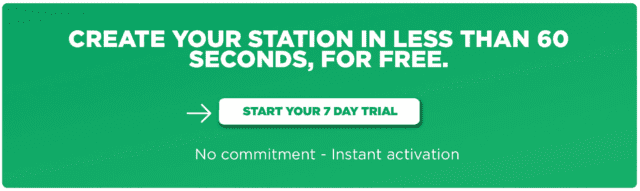What if we told you that you could easily broadcast live on your radio station via your smartphone? Interested? Well, keep reading!
Creating a live stream setup from your smartphone to your online RadioKing stream is incredibly simple. One easy way of going about this is to download the BroadcastMySelf App found on the PlayStore for $2.99.
Update 2021
Unfortunately, the BroadcastMySelf App is no longer available on the PlayStore. We invite you to use MediaCast in order to broadcast live via a smartphone. You’ll find our step-by-step tutorial here.
Configuration
Once you’ve installed the app, head over to the 3 dots in the top right corner to get started:

On the menu, select Output mode and then Icecast V2 Server.
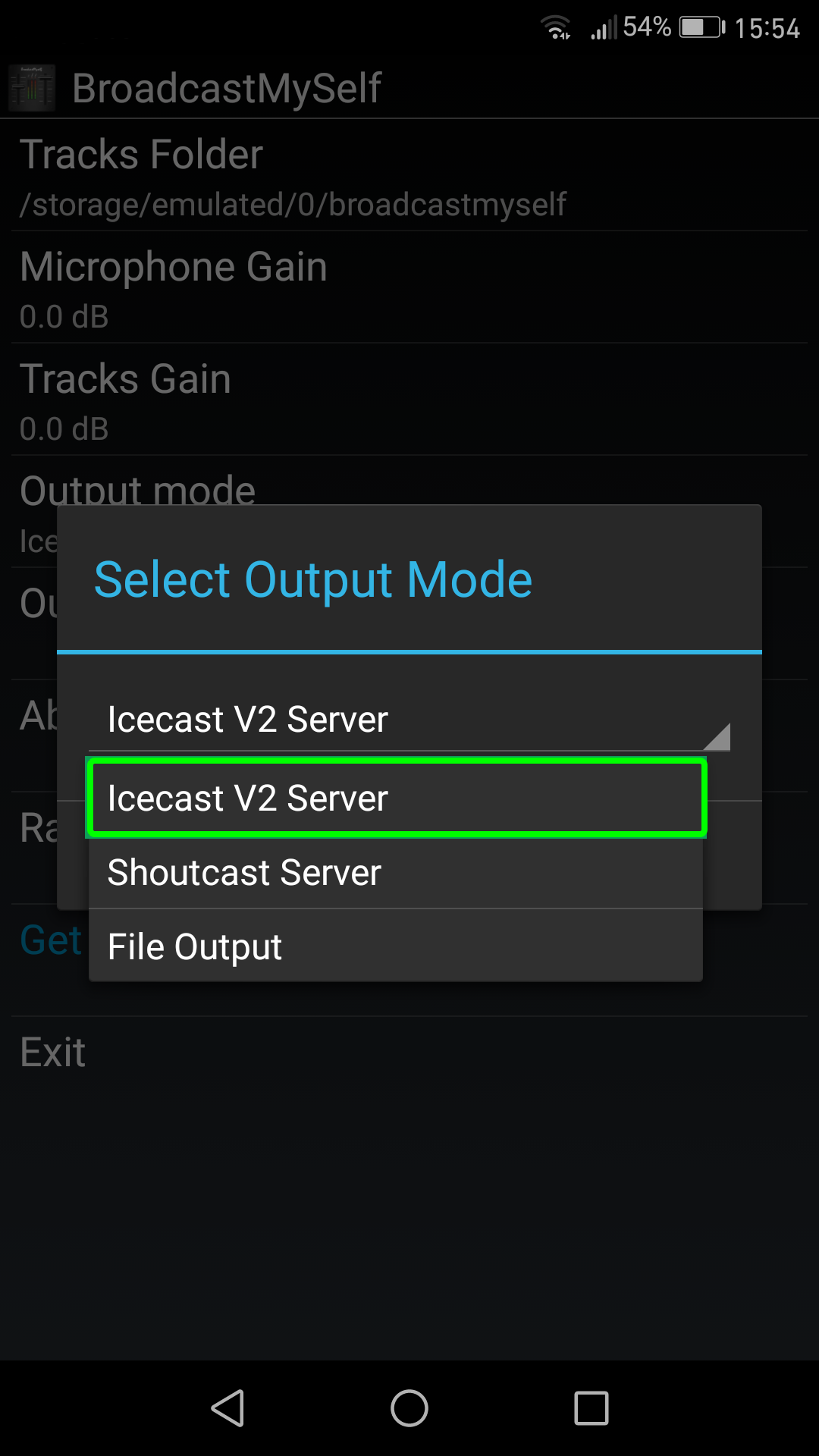
You’ll need to configure your Output Settings by filling in your live connection information, as shown in the screenshot below:
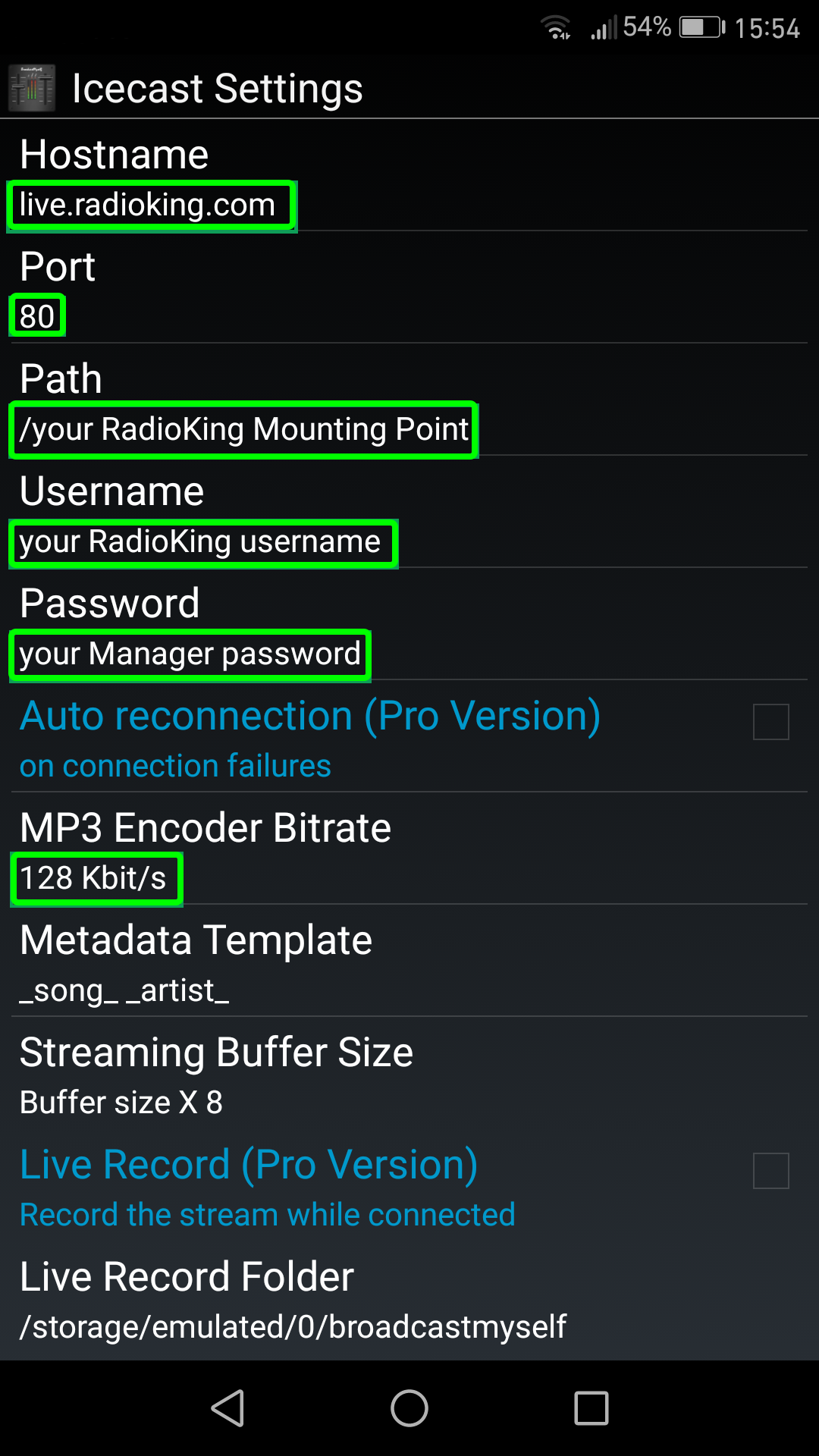
You can find all your relevant login information under the Live tab of your Radio Manager:
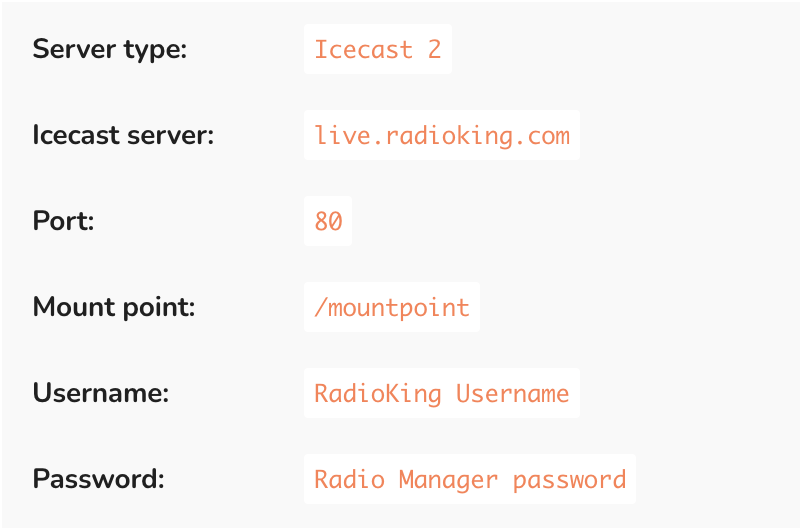
As soon as you’ve finished configuring the relevant fields, re-start the app for your changes to be taken into account.
Broadcast live
To add tracks to the app which you can then play live, click again on the three vertical dots and select Music Folder.
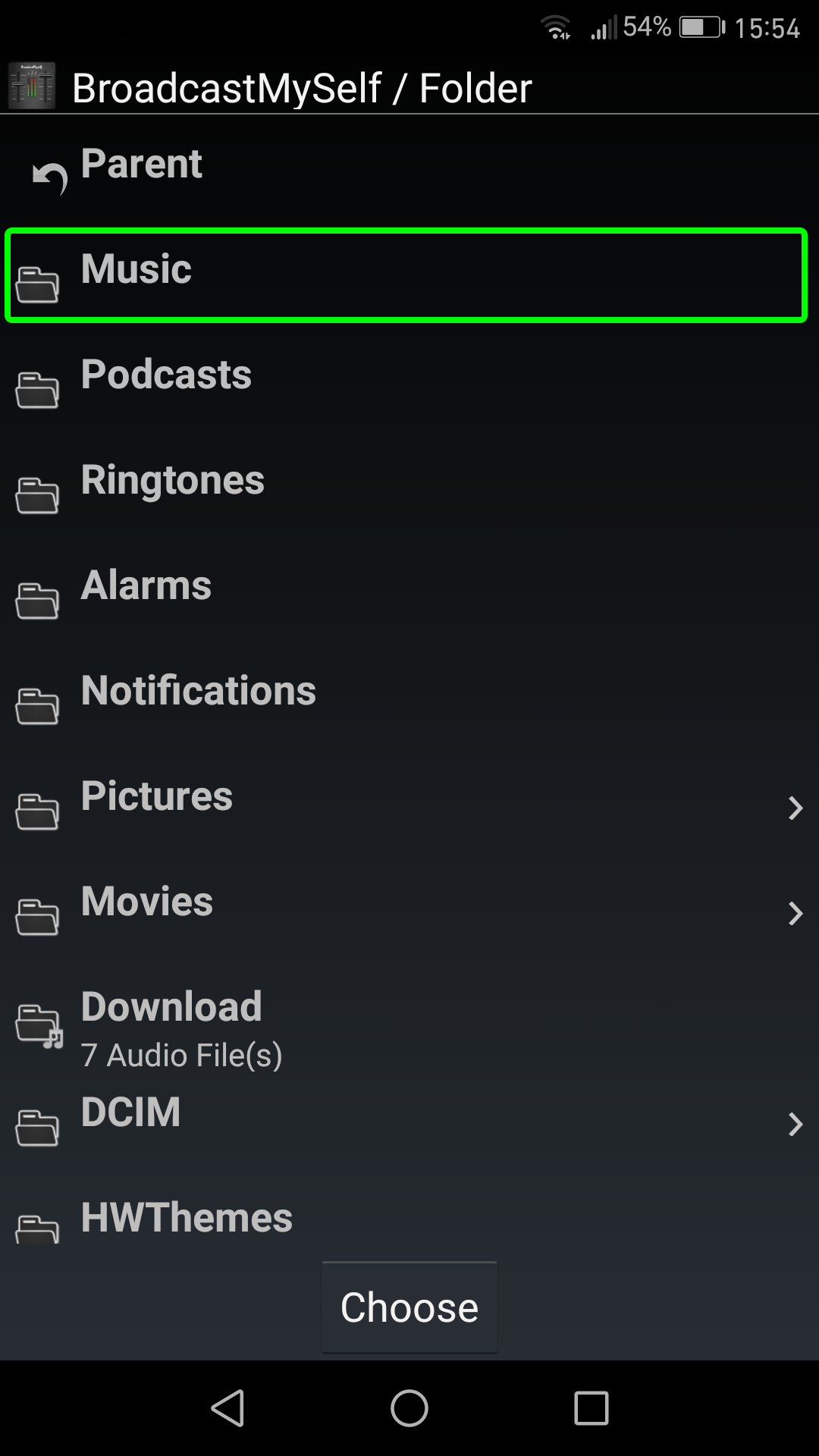
Simply tap on the folder itself to view any tracks within, the Parent button will take you back. Once you’re happy with the folder and the tracks within, tap on Choose.
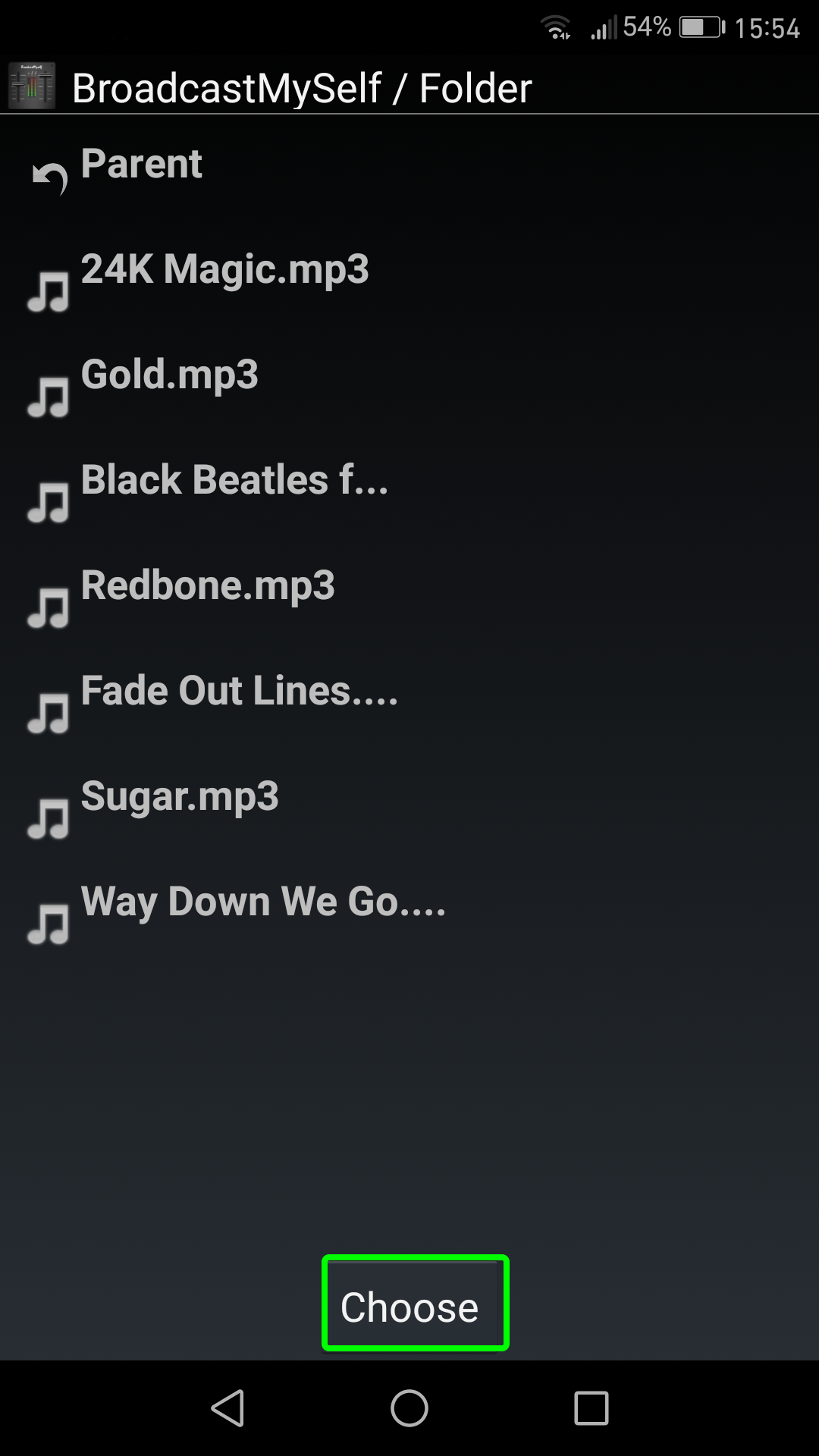
You’re now just about ready to go live! Head back to the home screen and tap on the middle button between the two faders. If everything has been configured correctly, “Connected” should appear.

You’re now live on your radio station! Simply select your chosen track to play it.
- The left fader controls your microphone volume
- The right fader adjusts audio levels.
Remember: You should expect a delay of around 25-30 seconds before your listeners hear your live session.
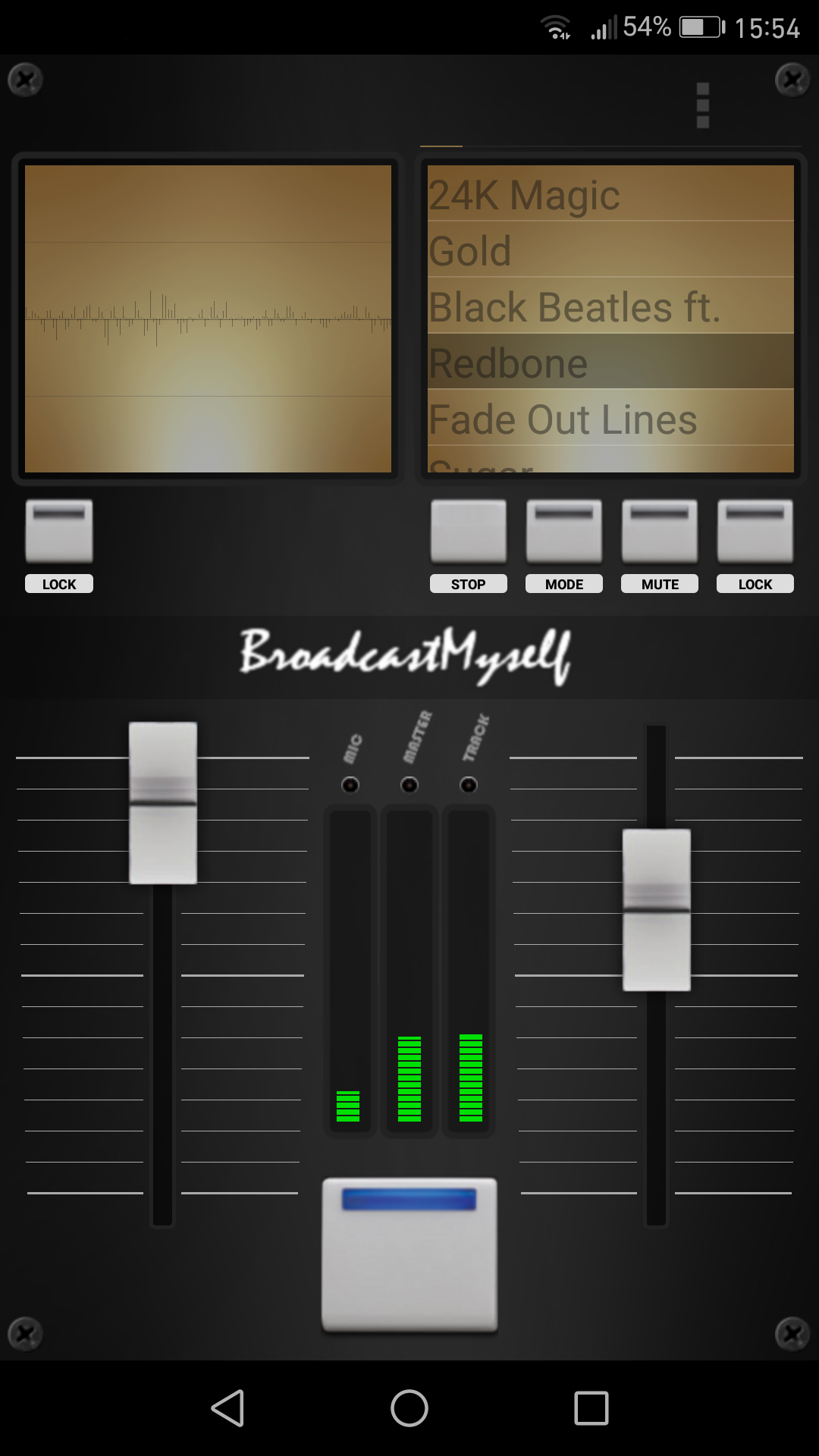
When you’re ready to end your live session, simply tap on the middle button once again.
So whether it’s a street interview or a passing thought, you can now keep your listeners in the loop without any hassle!