
Audio shout-outs are a feature available in our Pro & Business offers. They allow your listeners to leave audio messages that you can broadcast on your radio.
Here’s how to highlight your audio shout-outs and share them with your listeners.
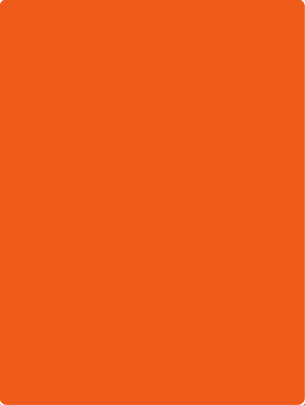
When you do live broadcasts, don’t hesitate to ask your listeners for their opinion. For example, ask a question at the beginning of the show and ask your listeners to answer it using audio shout-outs. This will allow you to broadcast your listeners’ answers throughout your show. Easier and more accessible than a telephone line, this will help you create a link between you and your listeners.
Top Tip: To broadcast your audio shout-outs live, download them from your Radio Manager and then integrate them into your broadcasting software and broadcast them as you would with a classic track.
You can imagine contests where your listeners can participate via audio shout-outs! Ask them to sing a song, tell an anecdote or joke and choose the best one.
You can even ask them to create a short jingle, so you can broadcast it on your radio, you can be sure that your listeners will stay tuned to hear their creation!
Perhaps your listeners are looking for a car, a job or are organising an event, encourage them to broadcast a short classified ad on your radio station! You can even make money from this service if you like!
Of course your listeners can also ask for a specific song or even leave you a nice message via the audio shout-out feature!
Once they have been recorded, your shout-outs are only waiting for one thing: to be broadcast on your radio! There are several ways to do this:
Create a playlist by dragging & dropping your audio shout-outs. You can them integrate this playlist directly into your Planning.
Head over to Scheduling > Daily Generation, here you’ll be able to search for the shout-out you want to broadcast in the “Add a track” section on the right.
You can then simply drag & drop the shout-out into your programming.
Head over to Scheduling > Breaks. You can then insert a new break by clicking on the orange button in the top right-hand corner. Choose the day and time that you want to broadcast the shout-out, you can even choose to repeat it. You can choose your shout-out under the Content tab.
Careful: Don’t forget to regenerate your day if you want your changes to be taken into account!
Find out more about audio shout-outs.
Live radio broadcasting requires a stable and high-quality software encoder to ensure seamless audio streaming…
With the rise of digital communication, educational institutions are increasingly exploring new ways to engage…
Taking live calls on your radio show is a great way to connect with your…
If you're running a radio station (or thinking of starting one), you've probably heard that…
Radio is everywhere. It’s in our cars, our homes, and now, thanks to the internet,…
Recording outdoors can be a rewarding yet challenging endeavor for radio hosts and podcasters. The…